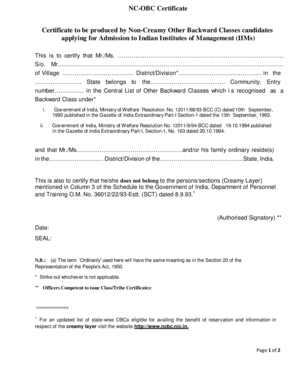
Get Serial Entry Certificate Number Of Category 2020-2025
How it works
-
Open form follow the instructions
-
Easily sign the form with your finger
-
Send filled & signed form or save
How to fill out the Serial Entry Certificate Number Of Category online
Filling out the Serial Entry Certificate Number of Category is an important step for individuals from Non-Creamy Other Backward Classes applying for admission to Indian Institutes of Management (IIMs). This guide provides clear instructions to help you navigate the online form seamlessly.
Follow the steps to complete the form accurately.
- Click the ‘Get Form’ button to access the Serial Entry Certificate Number Of Category and open it in the editor.
- Begin by entering your full name in the designated field. Ensure that you use the format Mr./Ms. followed by your name as it appears on official documents.
- In the next field, provide your father's name, formatted as S/o. followed by your father's name. This is essential for identifying your lineage.
- Input the name of your village and the district/division in which you reside. Make sure to include all punctuation to ensure clarity.
- Select your state from the dropdown menu. This information is required to confirm your geographical eligibility.
- State your community by entering the name in the provided space. This should reflect your classification as recognized by the governing bodies.
- Fill in your entry number from the Central List of Other Backward Classes. This will validate your application against government records.
- Review the information you've entered and ensure accuracy. Pay special attention to fields that require specific formatting or spelling.
- Once all fields are completed and verified, you can choose to save your changes, download the form, print it for your records, or share it with relevant authorities.
Ensure your application is complete by accurately filling out the Serial Entry Certificate online today.
In a caste certificate issued in Haryana, the certificate number is usually printed prominently at the top or bottom of the document. It can also be found alongside other details like the date of issue and the issuing authority. As you review the document, identifying the Serial Entry Certificate Number of Category is essential for any future reference or validation.
Industry-leading security and compliance
-
In businnes since 199725+ years providing professional legal documents.
-
Accredited businessGuarantees that a business meets BBB accreditation standards in the US and Canada.
-
Secured by BraintreeValidated Level 1 PCI DSS compliant payment gateway that accepts most major credit and debit card brands from across the globe.


