Loading
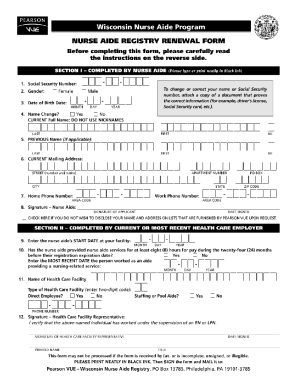
Get Pearson Vue Cna License Renewal 2020-2025
How it works
-
Open form follow the instructions
-
Easily sign the form with your finger
-
Send filled & signed form or save
How to fill out the Pearson Vue Cna License Renewal online
Renewing your nursing aide certification is essential to maintain your eligibility to work in certified facilities. This guide provides clear instructions on how to fill out the Pearson Vue Cna License Renewal form online, ensuring your information is accurate and complete.
Follow the steps to successfully complete the renewal form.
- Press the ‘Get Form’ button to access the Pearson Vue Cna License Renewal form and open it in your editing program.
- Begin filling out Section I, where you will provide your personal information. This includes your Social Security number, gender, date of birth, and current legal name. Make sure not to use any nicknames when entering your name.
- If your name has changed, indicate this by checking 'yes' and provide your previous name where applicable. Attach a supporting document that verifies your name change if necessary.
- Input your current mailing address, including street, city, state, and ZIP code. Ensure all details are accurate to facilitate communication.
- Enter your current home and work telephone numbers in the designated fields to provide contact information.
- Sign and date the form to confirm that all provided information is truthful and accurate. This signature must match your current legal name.
- Section II must be completed by your current or most recent health care employer. They will enter your employment start date, verify that you have provided nursing services for at least eight hours within the last 24 months, and offer details about the health care facility.
- Your employer must also provide their signature, printed name, and date to validate the form before submission.
- Once all sections are completed, review the form for completeness and legibility. Incomplete, unsigned, or illegible forms will not be processed.
- After verifying accuracy, save changes, download, print, or share the completed form as necessary, and send the signed form by mail to the provided address.
Complete your documents online today to ensure a smooth renewal process.
Pearson's customer service is not available 24/7; however, they offer extended hours for support. Make sure to check their website for the specific hours. For queries about Pearson Vue CNA License Renewal, it is best to reach out during those times to ensure you get timely assistance.
Industry-leading security and compliance
US Legal Forms protects your data by complying with industry-specific security standards.
-
In businnes since 199725+ years providing professional legal documents.
-
Accredited businessGuarantees that a business meets BBB accreditation standards in the US and Canada.
-
Secured by BraintreeValidated Level 1 PCI DSS compliant payment gateway that accepts most major credit and debit card brands from across the globe.


