Loading
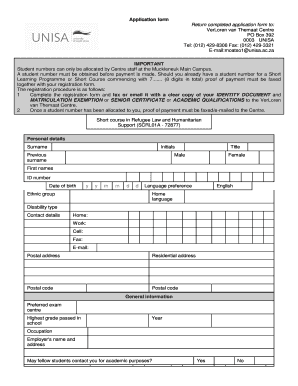
Get Unisa Application Form
How it works
-
Open form follow the instructions
-
Easily sign the form with your finger
-
Send filled & signed form or save
How to fill out the Unisa Application Form online
Filling out the Unisa Application Form online is a crucial step in your educational journey. This guide aims to provide you with clear, step-by-step instructions to ensure a smooth application process.
Follow the steps to complete and submit your application form effectively.
- Click the ‘Get Form’ button to access the application form and open it for editing.
- Begin with the personal details section. Fill in your surname, initials, previous surname, title, first names, ID number, and date of birth in the specified format.
- Complete the ethnic group and language preference fields. You will also need to indicate your home language and any disability type if applicable.
- Enter your contact details, including home, work, and cell phone numbers, along with your fax and email for communication purposes.
- Provide your postal address and residential address, making sure to include the correct postal codes.
- Input general information regarding your preferred exam centre, the highest grade passed in school, the year you completed it, your occupation, and your employer's name and address.
- Indicate whether fellow students may contact you for academic purposes by selecting yes or no.
- Select how you heard about the course by choosing from the provided options and specifying if 'Other' is selected.
- Read and understand the declaration by the student. You must confirm that all provided particulars are true and that you agree to the rules and regulations of the university.
- Once all sections are completed, save your changes. You can then download, print, or share the application form as needed before submission.
Complete your application form online today for a seamless registration process.
UNISA hosts an extensive array of courses across multiple disciplines, including faculties for arts, commerce, and science. Whether you are interested in undergraduate, postgraduate, or diploma courses, Unisa’s offerings can help you find the right path for your future. For more detailed information on available courses, visit their official website. Don’t forget that you will need to fill out the Unisa Application Form to apply.
Industry-leading security and compliance
US Legal Forms protects your data by complying with industry-specific security standards.
-
In businnes since 199725+ years providing professional legal documents.
-
Accredited businessGuarantees that a business meets BBB accreditation standards in the US and Canada.
-
Secured by BraintreeValidated Level 1 PCI DSS compliant payment gateway that accepts most major credit and debit card brands from across the globe.


