Loading
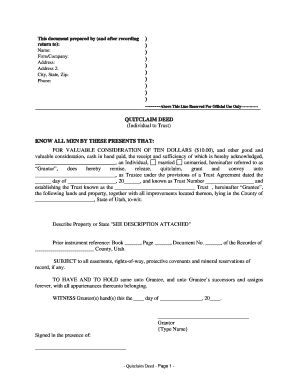
Get Quit Claim Deed Form Pdf 2020-2026
How it works
-
Open form follow the instructions
-
Easily sign the form with your finger
-
Send filled & signed form or save
How to fill out the Quit Claim Deed Form Pdf online
Filling out a Quit Claim Deed Form is an important step in transferring property ownership. This guide will provide clear instructions for completing the form online, ensuring you have all the necessary information for a smooth process.
Follow the steps to successfully complete the Quit Claim Deed Form online.
- Click ‘Get Form’ button to obtain the form and open it in the editor.
- Begin by filling in the 'Name' and 'Firm/Company' of the preparation party in the designated fields. This identifies who has prepared the Quit Claim Deed.
- Complete the 'Address', 'Address 2', 'City', 'State', and 'Zip' fields for the preparer. Include a contact 'Phone' number for any follow-up questions.
- In the section beginning with 'FOR VALUABLE CONSIDERATION', write the name of the Grantor, indicating if they are married or unmarried. This identifies the person transferring the property.
- In the next section, provide the name of the Trustee (Grantee) and relevant details about the Trust Agreement. Specify the date of the agreement and the Trust Number.
- Describe the property being transferred. If the description is extensive, you may refer to an attachment by writing 'SEE DESCRIPTION ATTACHED'. Ensure that all property details are accurate.
- Fill in the 'Prior instrument reference' with the Book, Page, and Document Number if applicable. This provides a reference to previous transactions involving the property.
- Indicate any easements or rights-of-way that are applicable to the property in the specified field.
- Complete the signature section by signing as the Grantor and typing your name below the signature. This section must also include a witness signature.
- Complete the notary public section, where a notary will confirm the identities and acknowledge the signature. Ensure that the commission expiration date is noted.
- Finally, include the Grantee's name, address, and phone number. Follow any further instructions for sending tax statements to the Grantee.
- Once all information is filled out, save the changes to the form. You may download, print, or share the completed Quit Claim Deed as needed.
Start filling out your Quit Claim Deed Form online today to ensure a smooth property transfer!
Individuals transferring property between family members often benefit the most from a quit claim deed. This form allows for quick and easy transfer without extensive paperwork or delays. It’s particularly useful in estate planning, divorce settlements, or when one family member wishes to relinquish their interest in a property. Using a Quit Claim Deed Form PDF can make this process even smoother.
Industry-leading security and compliance
US Legal Forms protects your data by complying with industry-specific security standards.
-
In businnes since 199725+ years providing professional legal documents.
-
Accredited businessGuarantees that a business meets BBB accreditation standards in the US and Canada.
-
Secured by BraintreeValidated Level 1 PCI DSS compliant payment gateway that accepts most major credit and debit card brands from across the globe.


