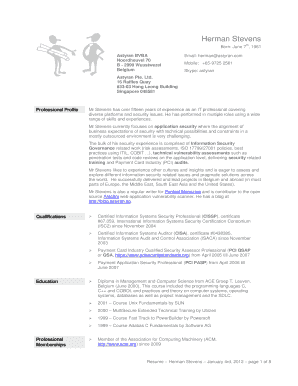
Get Myanmar Cv Form Word File
How it works
-
Open form follow the instructions
-
Easily sign the form with your finger
-
Send filled & signed form or save
Tips on how to fill out, edit and sign Myanmar Cv Form Word File online
How to fill out and sign Myanmar Cv Form Word File online?
Get your online template and fill it in using progressive features. Enjoy smart fillable fields and interactivity.Follow the simple instructions below:
Legal, commercial, fiscal, and various electronic documents require a significant level of adherence to the laws and safeguards. Our forms are regularly refreshed in line with the most recent legislative updates.
Additionally, with us, every detail you provide in the Cv Form Myanmar is securely protected against loss or harm through premium file encryption.
Our platform allows you to complete the entire process of filling out legal forms online. As a result, you save hours (if not days or weeks) and eliminate unnecessary expenses. From now on, fill out Cv Form Myanmar from your residence, business office, or even while traveling.
- Access the document in the multifunctional online editor by clicking on Get form.
- Complete the required fields highlighted in yellow.
- Click the green arrow labeled Next to navigate from section to section.
- Utilize the e-signature solution to electronically sign the document.
- Enter the applicable date.
- Review the entire document to confirm that you haven’t overlooked any critical information.
- Hit Done and save the finalized document.
How to modify Get Myanmar Cv Form Word Document: tailor forms online
Streamline your paperwork assembly process and adjust it to your specifications in just a few clicks. Complete and sign Get Myanmar Cv Form Word Document with a detailed yet user-friendly online editor.
Handling paperwork is often challenging, especially when you address it infrequently. It requires you to adhere to all the procedures and accurately fill in every field with precise information. However, it's common to find the need to alter the document or add extra fields for completion. If you want to refine Get Myanmar Cv Form Word Document before submission, the best method to achieve this is by utilizing our robust yet user-friendly online editing tools.
This comprehensive PDF editing tool enables you to swiftly and conveniently finalize legal documents from any device connected to the internet, make straightforward modifications to the template, and include additional fillable fields. The service lets you designate a specific section for each type of data, such as Name, Signature, Currency, and SSN, among others. You can make these fields mandatory or conditional and select who should complete each section by assigning it to a particular recipient.
Follow these steps to enhance your Get Myanmar Cv Form Word Document online:
Our editor is a multifaceted online solution that can assist you in effortlessly and swiftly tailoring the Get Myanmar Cv Form Word Document and other forms as per your needs. Reduce the time taken for document preparation and submission while ensuring your forms appear flawless without complications.
- Access the necessary template from the catalog.
- Complete the blanks with Text and place Check and Cross symbols in the tick boxes.
- Utilize the right-hand toolbar to modify the template with new fillable sections.
- Choose the fields based on the type of data you intend to gather.
- Set these fields to be required, optional, or conditional, and customize their sequence.
- Assign each section to a particular party using the Add Signer function.
- Verify that you've made all the required modifications and click Done.
The best format to send a CV is generally a PDF, as it ensures that your formatting remains intact across different devices. However, if a job listing specifies a particular format, such as a Word file, follow those guidelines. Submitting a Myanmar Cv Form Word File may be advantageous if requested, as it can allow the employer easier access to your document.
Industry-leading security and compliance
-
In businnes since 199725+ years providing professional legal documents.
-
Accredited businessGuarantees that a business meets BBB accreditation standards in the US and Canada.
-
Secured by BraintreeValidated Level 1 PCI DSS compliant payment gateway that accepts most major credit and debit card brands from across the globe.


