Loading
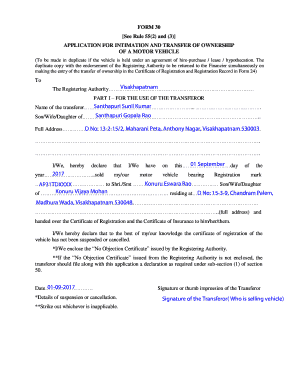
Get Rto Form 30 2020-2026
How it works
-
Open form follow the instructions
-
Easily sign the form with your finger
-
Send filled & signed form or save
How to fill out the Rto Form 30 online
Filling out the Rto Form 30 is an essential step in the process of transferring ownership of a motor vehicle. This guide provides clear, step-by-step instructions to help you complete the form online with ease.
Follow the steps to accurately complete the Rto Form 30.
- Click ‘Get Form’ button to obtain the form and open it in the editor.
- In Part I, enter the name of the transferor. This is the individual selling the vehicle. Provide their full name accurately.
- Next, specify the relationship to the transferor using neutral language, such as 'person's partner'.
- Fill in the full address of the transferor, including street, city, and postal code.
- Indicate the date of sale in the format 'dd month yyyy'.
- Enter details of the vehicle including registration mark and number.
- Provide the full name and address of the transferee, the person acquiring the vehicle.
- In the appropriate sections, declare that the vehicle's certificate of registration has not been suspended or canceled.
- If applicable, enclose the No Objection Certificate issued by the Registering Authority and mark accordingly.
- In Part II, repeat similar steps for the transferee, including their name, relationship, address, and vehicle details.
- For the financier, if the vehicle is under hire-purchase/lease, provide their consent in the designated area.
- Complete the form by signing or providing a thumb impression as required.
- After you have filled the form, save any changes made. You can download, print, or share the completed form.
Start filling out the Rto Form 30 online now for a smooth transfer of vehicle ownership.
To change ownership of a vehicle, you must complete the Rto Form 30 along with other required documents, such as the previous owner's registration certificate and a sale invoice. Once you gather these documents, submit them to your local RTO. Platforms like uslegalforms can assist you in managing these requirements effectively.
Industry-leading security and compliance
US Legal Forms protects your data by complying with industry-specific security standards.
-
In businnes since 199725+ years providing professional legal documents.
-
Accredited businessGuarantees that a business meets BBB accreditation standards in the US and Canada.
-
Secured by BraintreeValidated Level 1 PCI DSS compliant payment gateway that accepts most major credit and debit card brands from across the globe.


