Loading
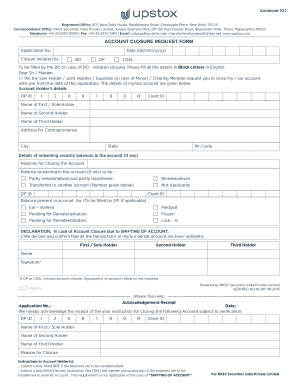
Get How To Close Upstox Account 2020-2025
How it works
-
Open form follow the instructions
-
Easily sign the form with your finger
-
Send filled & signed form or save
How to fill out the How To Close Upstox Account online
Closing your Upstox account can be a straightforward process when you follow the right steps. This guide provides you with a clear, step-by-step approach to ensure that you fill out the account closure request form accurately and efficiently.
Follow the steps to complete your account closure request form effectively.
- Press the ‘Get Form’ button to obtain the How To Close Upstox Account form and open it for editing.
- Fill in the application number and the date in the specified format (dd/mm/yyyy). Make sure to enter accurate information.
- Indicate who is initiating the closure by selecting from the options: BO, DP, or CDSL. Ensure the correct party is identified.
- For accounts initiated by the BO, complete the account holder’s details by filling in your DP ID and Client ID.
- Provide full names of all account holders. If applicable, ensure you include the first, second, and third holder's information.
- Fill in your address for correspondence, including city, state, and pin code.
- Describe any remaining security balances in the account, ensuring that you accurately state the status of your securities.
- Select the reason for closing the account from the provided options. Options include partly rematerialised, rematerialised, transferred, or not applicable.
- If applicable, specify the DP ID and Client ID of the account to which securities are being transferred.
- In the declaration section, confirm your information is accurate if you are closing due to shifting accounts.
- Sign the form as the first/sole holder and include signatures if applicable for other holders.
- Review all entries for accuracy, make any necessary changes, and save the form.
- Once completed, you can download or print the form, or share it as needed.
Begin your account closure process by filling out the form online today.
To remove your bank details from Upstox, log in to your account and go to the profile settings. Locate the bank account section and choose the option to delete or edit your bank details. Ensuring your account information is up to date is an important step in managing how to close your Upstox account.
Industry-leading security and compliance
US Legal Forms protects your data by complying with industry-specific security standards.
-
In businnes since 199725+ years providing professional legal documents.
-
Accredited businessGuarantees that a business meets BBB accreditation standards in the US and Canada.
-
Secured by BraintreeValidated Level 1 PCI DSS compliant payment gateway that accepts most major credit and debit card brands from across the globe.


