Loading
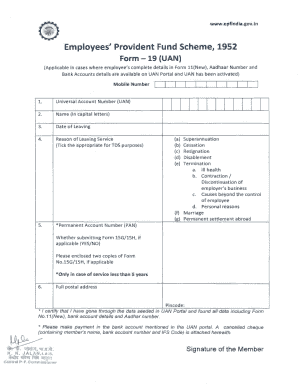
Get Form 19 Uan 2020-2025
How it works
-
Open form follow the instructions
-
Easily sign the form with your finger
-
Send filled & signed form or save
How to fill out the Form 19 Uan online
Filling out Form 19 Uan is an essential step for employees looking to manage their provident fund withdrawal. This guide provides clear, step-by-step instructions to help users complete the form accurately and efficiently.
Follow the steps to complete the Form 19 Uan online
- Click 'Get Form' button to obtain the form and open it in the editor.
- Enter your Universal Account Number (UAN) in the designated field to identify your account.
- Fill in your name in capital letters, ensuring it matches the records associated with your UAN.
- Provide the date of leaving your last employment, as it is crucial for processing your withdrawal.
- Select the appropriate reason for leaving service by ticking the relevant box. This is necessary for tax deduction purposes.
- Input your Permanent Account Number (PAN) if your service period was less than five years, as it is required for tax implications.
- Include your full postal address and pin code to ensure any correspondence reaches you.
- Check the data seeded in the UAN portal for accuracy and certify that you have verified this information.
- Attach a cancelled cheque that contains your name, bank account number, and IFSC code to facilitate payment processing.
- Review the entire form for any errors or omissions before submitting.
- Finally, save your changes, and choose to download, print, or share the form as needed.
Complete your documents online now for efficient processing of your Form 19 Uan!
Filling the UAN activation form online starts with entering your personal details, including your UAN and mobile number. Ensure that the information matches the records in the EPFO database. Completing this process accurately will enable you to manage your Form 19 Uan claims effectively.
Industry-leading security and compliance
US Legal Forms protects your data by complying with industry-specific security standards.
-
In businnes since 199725+ years providing professional legal documents.
-
Accredited businessGuarantees that a business meets BBB accreditation standards in the US and Canada.
-
Secured by BraintreeValidated Level 1 PCI DSS compliant payment gateway that accepts most major credit and debit card brands from across the globe.


