Loading
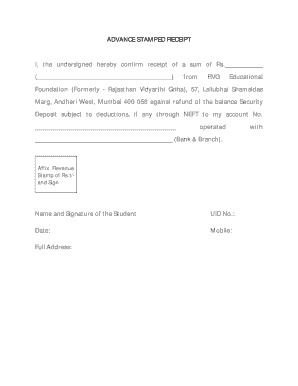
Get Rvgef 2020-2026
How it works
-
Open form follow the instructions
-
Easily sign the form with your finger
-
Send filled & signed form or save
How to fill out the Rvgef online
This guide provides a comprehensive overview on how to effectively fill out the Rvgef form online. Follow these detailed instructions to ensure that your submission is accurate and complete.
Follow the steps to complete the Rvgef form online.
- Click the ‘Get Form’ button to obtain the form and open it in the editor.
- In the first section of the form, enter the total amount received in the space provided after 'a sum of Rs.' Ensure that the number is clear and accurate to reflect the correct amount.
- In the next field, write the name of the entity from which you received the payment, in this case, RVG Educational Foundation.
- Next, fill in the address of the RVG Educational Foundation provided on the form: 57, Lallubhai Shamaldas Marg, Andheri West, Mumbai 400 058.
- Indicate your bank account number in the designated space. This is where the refund of the security deposit will be credited.
- Continue by specifying the bank and branch where your account is held. This provides necessary details for the transaction.
- Affix a revenue stamp of Rs. 1 on the form as instructed. This is a legal requirement for the receipt.
- Sign your name in the appropriate field to confirm receipt of the payment. This acts as your authorization for the transaction.
- Provide your UID number and date in the specified fields, ensuring this information is up to date.
- Fill out your mobile number and full address at the bottom of the form to ensure all your contact information is accurate.
- Review the entire form for accuracy before proceeding. Make any necessary changes.
- Once you are satisfied with the information filled, save your changes. You can then download, print, or share the completed form as needed.
Complete your Rvgef form online today and ensure you have all necessary documentation processed efficiently.
The meaning of RVG is rooted in its function as a digital imaging system that enhances radiographic techniques in dentistry. It signifies a shift toward more efficient, less invasive imaging solutions. The RVG system not only benefits dentists but also improves the overall patient experience by providing timely and accurate diagnoses. Embracing RVG can lead to better treatment outcomes for both patients and practitioners.
Industry-leading security and compliance
US Legal Forms protects your data by complying with industry-specific security standards.
-
In businnes since 199725+ years providing professional legal documents.
-
Accredited businessGuarantees that a business meets BBB accreditation standards in the US and Canada.
-
Secured by BraintreeValidated Level 1 PCI DSS compliant payment gateway that accepts most major credit and debit card brands from across the globe.


