Loading
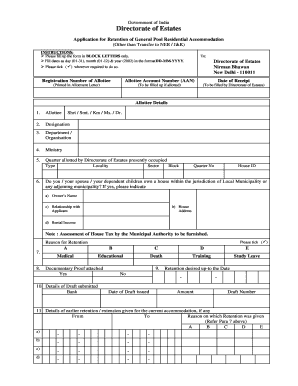
Get Application For Retention Of Quarter 2020-2025
How it works
-
Open form follow the instructions
-
Easily sign the form with your finger
-
Send filled & signed form or save
How to fill out the application for retention of quarter online
Filling out the application for retention of quarter online can streamline the process and ensure all necessary information is submitted correctly. In this guide, we will provide detailed, step-by-step instructions to help you navigate the form with ease.
Follow the steps to complete your application accurately.
- Click the ‘Get Form’ button to access the application form for retention of quarter and open it in your preferred editor.
- Begin by filling out the registration number of the allottee. This number is typically provided in your allotment documents. Make sure to check that it is entered correctly.
- Next, enter the allottee account number (AAN) in the designated field. This number is critical for identifying your application.
- Provide the date of receipt as printed in your allotment letter. Use the format DD-MM-YYYY for clarity.
- Complete the allottee details section by entering your name (be sure to use the appropriate title) and your designation.
- Fill in the department or organization you belong to, along with the relevant ministry information.
- Specify the quarter allotted by the Directorate of Estates, including the type, locality, sector, and specific quarter number.
- Indicate whether you, your partner, or your dependent children own a house in your local municipality or any adjoining municipality. If yes, provide the owner’s name, house address, relationship, and any rental income details.
- Tick the appropriate reason for retention of the quarter from the options provided, which include medical, educational, or other legitimate reasons.
- Attach any documentary proof as required to support your reason for retention. Clearly indicate yes or no.
- Provide details of the draft submitted, including bank information, draft number, and the amount. Also, make sure to specify the desired retention period.
- Fill in details regarding any earlier retention or extension given for your current accommodation, if applicable.
- Complete the address fields with your place of duty and permanent address, ensuring to include contact numbers and email addresses.
- Finally, review the declaration statement, sign, and date the application form to certify accuracy before submission.
- Once all sections are filled, you can save changes, download, print, or share the completed form as necessary.
Begin your process to retain your quarter online today by filling out the application.
Eligibility for the ERC includes specific quarters depending on the legislation in place. Generally, the Application For Retention Of Quarter must be filed for each qualifying quarter you wish to claim. It's crucial to assess each quarter's criteria to ensure maximum benefit.
Industry-leading security and compliance
US Legal Forms protects your data by complying with industry-specific security standards.
-
In businnes since 199725+ years providing professional legal documents.
-
Accredited businessGuarantees that a business meets BBB accreditation standards in the US and Canada.
-
Secured by BraintreeValidated Level 1 PCI DSS compliant payment gateway that accepts most major credit and debit card brands from across the globe.


