Loading
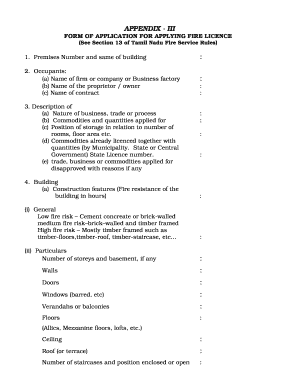
Get Fire License Renewal Form 2020-2025
How it works
-
Open form follow the instructions
-
Easily sign the form with your finger
-
Send filled & signed form or save
How to fill out the Fire License Renewal Form online
Filling out the Fire License Renewal Form online is an essential step for businesses looking to maintain compliance with fire safety regulations. This guide provides clear instructions on each section of the form to ensure a smooth and efficient application process.
Follow the steps to successfully complete the form online.
- Press the ‘Get Form’ button to access the Fire License Renewal Form and open it in your preferred editing tool.
- Begin with Section 1 by entering the premises number and the name of the building.
- In Section 2, provide details about the occupants, including the name of the firm or company, the name of the proprietor or owner, and the name of the contact person.
- Move to Section 3 to describe your business. Include the nature of your trade or process, the commodities and quantities you are applying for, and where the storage will be located in relation to the number of rooms and floor area.
- Also in Section 3, indicate any commodities that were previously licensed along with their quantities and the state license number. If there were any trade or commodities that were disapproved, provide the reasons.
- Proceed to Section 4 to describe the building's construction features, including its fire resistance rating. Indicate the number of storeys and any basement, as well as details about the walls, doors, and windows.
- In Section 4(b), list other buildings or occupations located within 20 meters of the proposed building, such as shops or schools.
- Section 5 requires information about environmental factors such as the width of the road and accessibility for fire engines. You will also need to list the nearest fire hydrant.
- In Section 6, provide details about the nearest means of communication, including contact numbers for fire services and police stations.
- Section 7 asks for information about any installed fire-fighting equipment you have, such as extinguishers or hoses.
- Next, describe the fire detection systems in Section 8 and indicate if there is a watchman present.
- In Section 9, discuss the water supply sources available, such as tanks or ponds, ensuring to cover all relevant details.
- Finally, review the entered information for accuracy and certify that it is true to the best of your knowledge. Sign the form to complete your application.
- After filling out the form, save your changes, and download, print, or share the completed document as necessary.
Complete your Fire License Renewal Form online today to ensure your compliance and safety!
To get a fire clearance certificate in Delhi, you must first ensure that your building is compliant with fire safety regulations. Fill out the Fire License Renewal Form with all required details regarding your fire safety measures. After submission, the fire department will conduct an inspection. Once approved, your fire clearance certificate will be issued.
Industry-leading security and compliance
US Legal Forms protects your data by complying with industry-specific security standards.
-
In businnes since 199725+ years providing professional legal documents.
-
Accredited businessGuarantees that a business meets BBB accreditation standards in the US and Canada.
-
Secured by BraintreeValidated Level 1 PCI DSS compliant payment gateway that accepts most major credit and debit card brands from across the globe.


