Loading
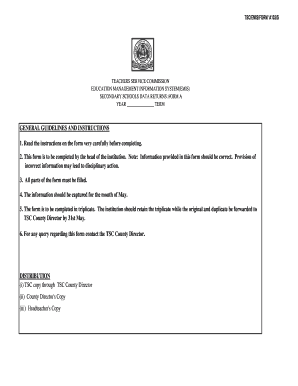
Get Timis
How it works
-
Open form follow the instructions
-
Easily sign the form with your finger
-
Send filled & signed form or save
How to fill out the Timis online
Completing the Timis form is essential for documenting important data related to secondary schools. This guide offers clear instructions for filling out the form accurately and efficiently, ensuring compliance with educational regulations.
Follow the steps to fill out the Timis form correctly.
- Click ‘Get Form’ button to access the Timis form and open it for editing.
- Begin by filling in the 'School Identification' section. Input the school's name, address, contact details, and TSC school codes where required.
- Move to 'School Characteristics' and tick the applicable statuses, categories, and types of the school based on your institution's structure.
- Complete the 'Summary Data' section. Provide information about the total number of students, the number of teachers, classes, and any staff-related metrics.
- For 'Ordinary School Enrolment', input the number of students categorized by form and age groups. Make sure to include absent students already registered for the term.
- Fill in the 'Staff Establishment' information, listing teachers according to their specific roles, their contact details, dates of birth, and appointment information.
- Include data regarding teachers with disabilities in the 'Details of Teachers with Disability' section, ensuring accuracy in reporting the type of disabilities.
- Complete the 'Study Programmes' section for teachers pursuing further studies, providing their course details and expected completion dates.
- Finally, review all sections for accuracy. Signoff with the head teacher's name and official stamp before saving changes.
- Once completed, save the document, download it for your records, and submit the original and duplicate to the TSC County Director by the deadline.
Start completing your Timis form online today to ensure timely submissions and compliance.
You should file a 1098-T form if you receive qualified tuition payments or related educational expenses, allowing for potential tax credits. Timis provides reminders and streamlined filing options to ensure you submit your 1098-T in a timely manner. This form is essential for students and educational institutions to manage and report educational expenses effectively.
Industry-leading security and compliance
US Legal Forms protects your data by complying with industry-specific security standards.
-
In businnes since 199725+ years providing professional legal documents.
-
Accredited businessGuarantees that a business meets BBB accreditation standards in the US and Canada.
-
Secured by BraintreeValidated Level 1 PCI DSS compliant payment gateway that accepts most major credit and debit card brands from across the globe.


