Loading
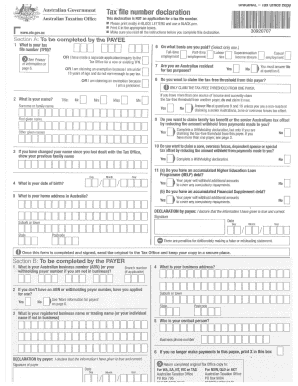
Get Tax File Number Declaration Form 2020-2026
How it works
-
Open form follow the instructions
-
Easily sign the form with your finger
-
Send filled & signed form or save
How to fill out the Tax File Number Declaration Form online
Filling out the Tax File Number Declaration Form online can seem daunting, but with clear guidance, it becomes manageable. This step-by-step guide provides detailed instructions on how to complete the form accurately.
Follow the steps to successfully complete your Tax File Number Declaration Form.
- Press the ‘Get Form’ button to obtain the form and open it in your browser or editing tool.
- Begin filling out Section A as the payee. Enter your tax file number (TFN) in the designated field or indicate that you have applied for a new TFN.
- Provide your name clearly in the provided format. Include your title and any other given names if applicable.
- If applicable, indicate any previous family name if you have changed your name since your last interaction with the Tax Office.
- Enter your date of birth in the required format to ensure correct identification.
- Fill out your current home address in Australia completely, ensuring all fields are correctly populated.
- Choose the basis on which you are paid by selecting one option from the provided list.
- Indicate whether you wish to claim the tax-free threshold from this payer and be mindful of the guideline regarding having only one payer.
- Answer the questions regarding family tax benefits and any other tax offsets, completing any relevant declarations as instructed.
- Confirm any accumulated Higher Education Loan Programme (HELP) and Financial Supplement debts to ensure your payer withholds the correct amounts.
- Complete the declaration section by signing and dating the form to verify the accuracy of the information provided.
- Once the form is completed, save, download, or print a copy for your records and submit the original to the Tax Office.
Complete your Tax File Number Declaration Form online today for a smoother process.
To submit a TFN declaration online, access a reliable platform like uslegalforms. After entering your details in the Tax File Number Declaration Form, follow the prompts to review and submit your information. Look for a confirmation message indicating successful submission. This method is convenient and can provide peace of mind knowing your tax filing is handled correctly and efficiently.
Industry-leading security and compliance
US Legal Forms protects your data by complying with industry-specific security standards.
-
In businnes since 199725+ years providing professional legal documents.
-
Accredited businessGuarantees that a business meets BBB accreditation standards in the US and Canada.
-
Secured by BraintreeValidated Level 1 PCI DSS compliant payment gateway that accepts most major credit and debit card brands from across the globe.


