Loading
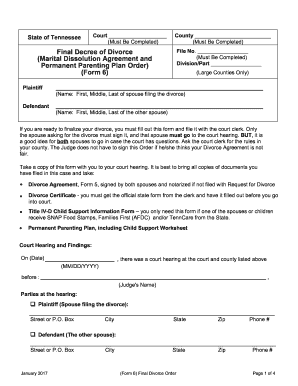
Get Final Decree Of Divorce Tn 2020-2025
How it works
-
Open form follow the instructions
-
Easily sign the form with your finger
-
Send filled & signed form or save
How to fill out the Final Decree Of Divorce Tn online
Finalizing your divorce can be a daunting process, but filling out the Final Decree Of Divorce Tn form online can simplify this task. This guide provides clear, step-by-step instructions to help you through each section of the form, ensuring that you submit it correctly and efficiently.
Follow the steps to fill out your Final Decree Of Divorce Tn online.
- Press the ‘Get Form’ button to obtain the Final Decree Of Divorce Tn form and open it in your preferred PDF editor.
- Fill in the court information by indicating the State of Tennessee and the specific County where the divorce is being filed.
- Enter the File Number provided by the court, as well as the Division/Part if applicable (for larger counties).
- Complete the names of both spouses, ensuring to include their first, middle, and last names.
- In the section regarding the court hearing, provide the date of the hearing in the MM/DD/YYYY format and the name of the judge presiding over the case.
- Check the appropriate statements regarding any children the spouses have together, ensuring compliance with the court's requirements.
- Both spouses must sign the proposed Permanent Parenting Plan and the Divorce Agreement, confirming the adequacy of custody and support arrangements.
- Indicate the information about alimony, selecting whether it is desired or not, and if so, specify the amount and terms.
- Complete the sections regarding Protective Orders and Restraining Orders as applicable, ensuring to attach any necessary documentation.
- If the name of either spouse is changing, provide the new name as per the form's requirements.
- Address how the lawyers’ fees and court costs will be handled by ticking the appropriate options.
- Finish by entering the final date of the order and securing the signature of the judge.
- Finally, make sure to have both spouses sign the decree, and if applicable, complete the Certificate of Service section.
- Once completed, save changes to the form, and proceed to download, print, or share the final document as needed.
Get started on completing your Final Decree Of Divorce Tn online today!
In Rhode Island, the divorce finalization process can take anywhere from a few weeks to several months, depending on the complexity of the case and court schedules. It's essential to complete all required documentation accurately to avoid delays. If you're considering a divorce in TN, the US Legal Forms platform can provide valuable resources to facilitate your journey.
Industry-leading security and compliance
US Legal Forms protects your data by complying with industry-specific security standards.
-
In businnes since 199725+ years providing professional legal documents.
-
Accredited businessGuarantees that a business meets BBB accreditation standards in the US and Canada.
-
Secured by BraintreeValidated Level 1 PCI DSS compliant payment gateway that accepts most major credit and debit card brands from across the globe.


