Loading
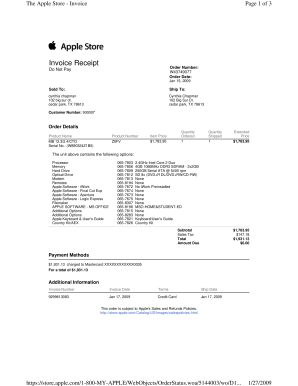
Get Apple Receipt Template 2020-2026
How it works
-
Open form follow the instructions
-
Easily sign the form with your finger
-
Send filled & signed form or save
How to fill out the Apple Receipt Template online
Filling out the Apple Receipt Template online can simplify your record-keeping and ensure you have all the necessary details at your fingertips. This guide offers a step-by-step approach to completing the form accurately and efficiently.
Follow the steps to successfully complete the Apple Receipt Template.
- Press the ‘Get Form’ button to obtain the template and open it in your preferred editor.
- Begin with the 'Order Number' field. Enter the unique order number associated with your purchase. This number is typically located at the top of the invoice.
- Next, fill in the 'Order Date' field, indicating the date when the order was placed. This date helps in keeping track of your transactions.
- In the 'Sold To' and 'Ship To' sections, provide the relevant names and addresses. Ensure accuracy, as this information links the invoice to the correct individual or organization.
- Include the 'Customer Number' assigned to you. This aids in identifying your account within Apple's records.
- Proceed to the 'Order Details' section. Here, enter specific information about the products purchased, including the product name, serial number, item price, quantity ordered, and quantity shipped.
- Sum up the 'Extended Price' for each item, providing clarity on the total costs incurred for goods or services rendered.
- Fill in the 'Subtotal', 'Sales Tax', 'Total', and 'Amount Due' fields to reflect the financial details of your transaction accurately.
- Under 'Payment Methods', confirm the payment details including the amount charged, and ensure the appropriate credit card information is listed.
- Lastly, review the 'Additional Information' section. This part includes the invoice number, invoice date, terms, and ship date. Make sure all entries are accurate.
- After completing all fields, save your changes. You can then choose to download, print, or share the completed form as needed.
Encourage others to streamline their documentation process by filling out their own Apple Receipt Template online.
To create a receipt template, you can use various online tools or software like Apple Pages. Start by outlining the essential elements such as sender and receiver information, item details, and totals. Using an Apple Receipt Template can simplify this process by providing a structured format.
Industry-leading security and compliance
US Legal Forms protects your data by complying with industry-specific security standards.
-
In businnes since 199725+ years providing professional legal documents.
-
Accredited businessGuarantees that a business meets BBB accreditation standards in the US and Canada.
-
Secured by BraintreeValidated Level 1 PCI DSS compliant payment gateway that accepts most major credit and debit card brands from across the globe.


