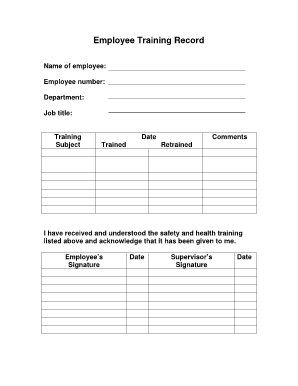
Get Staff Training Record Example 2020-2026
How it works
-
Open form follow the instructions
-
Easily sign the form with your finger
-
Send filled & signed form or save
How to fill out the Staff Training Record Example online
The Staff Training Record Example is a crucial document for tracking employee training and safety acknowledgments. Completing this record accurately ensures that all staff members have received essential training and understand their responsibilities.
Follow the steps to effectively complete your Staff Training Record Example online.
- Click ‘Get Form’ button to access the Staff Training Record Example and open it in your preferred digital editing tool.
- Begin by entering the employee's full name in the designated field labeled 'Name of employee.' This ensures proper identification of the individual receiving training.
- Next, input the employee number in the corresponding field. This number is typically assigned by your organization for unique identification.
- In the 'Department' section, specify the employee's current department to provide context for their training requirements.
- Fill in the 'Job title' field with the employee's official position within the organization. Accurate job titles help track training relevant to each role.
- Under the 'Training' section, enter the subject of the training the employee has completed. This is important for documenting the specific areas of focus.
- For the 'Date Trained' field, record the date when the training took place. Using the correct format helps maintain consistency.
- Utilize the 'Comments' section to provide any additional remarks or notes that could assist in understanding the training's context or outcomes.
- If the employee needs to be retrained, indicate this in the 'Retrained' field to keep an accurate record of training activities.
- After the employee has reviewed the training received, they should sign the document in the 'Employee's Signature' section, followed by entering the date of signing.
- Lastly, the supervisor must also sign and date the record in the ‘Supervisor’s Signature’ section to validate the training completion.
- Once all fields are filled out, ensure to save your changes. You can then download, print, or share the Staff Training Record Example as needed.
Complete your Staff Training Record Example online today to ensure all training records are up to date.
Each training session record must include details such as the session date, training topic, list of participants, trainer credentials, and any materials used during the session. By ensuring these details are documented, you create a thorough Staff Training Record Example that supports compliance and assists in future training evaluations. Additionally, noting attendance and any feedback can provide valuable insights for your training program.
Industry-leading security and compliance
-
In businnes since 199725+ years providing professional legal documents.
-
Accredited businessGuarantees that a business meets BBB accreditation standards in the US and Canada.
-
Secured by BraintreeValidated Level 1 PCI DSS compliant payment gateway that accepts most major credit and debit card brands from across the globe.


