Loading
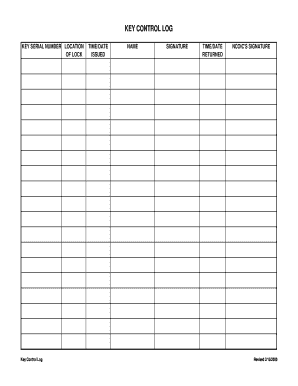
Get Key Register 2020-2026
How it works
-
Open form follow the instructions
-
Easily sign the form with your finger
-
Send filled & signed form or save
How to fill out the Key Register online
Filling out the Key Register online is essential for maintaining proper access control within your organization. This guide provides step-by-step instructions to ensure accurate completion of this important document.
Follow the steps to accurately complete the Key Register.
- Click ‘Get Form’ button to obtain the form and open it in the editor.
- Begin by entering the key serial number in the designated field. Ensure the number is accurate as it helps in tracking and accountability.
- Next, fill in the location of the lock associated with the key serial number. Specify the exact location to avoid confusion among users.
- Record the time and date the key is issued. This timestamp is critical for monitoring key distribution.
- In the 'Name' field, enter the full name of the person who receives the key. This establishes responsibility for the key's use.
- Have the person who receives the key sign in the designated signature field to confirm acknowledgment of receiving the key.
- When the key is returned, document the time and date of return in the appropriate field to keep track of key circulation.
- Ensure the NCOIC (Non-Commissioned Officer In Charge) provides their signature upon key return to complete the log entry.
- Once all fields are accurately filled, review the form for any corrections. Make necessary edits if needed.
- Finally, save your changes, then download, print, or share the completed Key Register as required.
Complete your Key Register online today for better management and tracking of key distribution.
To find your Windows 10 product key in the registry, navigate to 'HKEY_LOCAL_MACHINE\SOFTWARE\Microsoft\Windows NT\CurrentVersion' using the Registry Editor. Look for the 'DigitalProductId' entry, which contains your product key information. This process is essential to keep your Key Register updated and ensure compliance.
Industry-leading security and compliance
US Legal Forms protects your data by complying with industry-specific security standards.
-
In businnes since 199725+ years providing professional legal documents.
-
Accredited businessGuarantees that a business meets BBB accreditation standards in the US and Canada.
-
Secured by BraintreeValidated Level 1 PCI DSS compliant payment gateway that accepts most major credit and debit card brands from across the globe.


