Loading
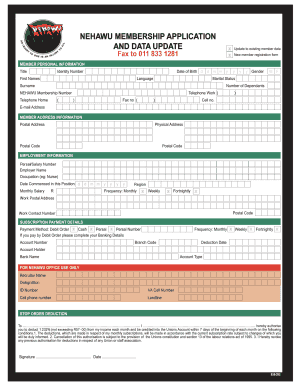
Get Nehawu Membership
How it works
-
Open form follow the instructions
-
Easily sign the form with your finger
-
Send filled & signed form or save
How to fill out the Nehawu Membership online
Filling out the Nehawu Membership application online is a straightforward process that enables users to register and update their membership details efficiently. This guide provides clear instructions to assist users in completing the form accurately and effectively.
Follow the steps to complete your Nehawu Membership application.
- Press the ‘Get Form’ button to obtain the membership application form and open it for editing.
- Begin by entering your Persal or salary number in the designated field. This number is crucial for identifying your employment details accurately.
- Next, input the name of your employer in the provided section. Ensure that you spell the name correctly to avoid any issues with processing your application.
- Specify your region in accordance with your workplace location. This information helps in categorizing users based on their respective regions.
- Fill in your work postal address clearly. This address should be where all correspondence regarding your membership will be sent.
- Provide your work contact number. This should be a number where you can be reached during work hours for any follow-up or verification.
- Review all the information you have entered to ensure accuracy. A thorough check will minimize processing delays.
- Once you have completed filling out the form, save your changes. You can also choose to download, print, or share the form as necessary.
Start your Nehawu Membership application process online today!
Nehawu plays an important role in advocating for the rights and welfare of its members. The organization focuses on providing support in areas such as job security, better working conditions, and competitive salaries. By becoming a member, you gain access to various resources that help you enhance your professional life. Nehawu actively engages with employers to negotiate favorable terms for its members.
Industry-leading security and compliance
US Legal Forms protects your data by complying with industry-specific security standards.
-
In businnes since 199725+ years providing professional legal documents.
-
Accredited businessGuarantees that a business meets BBB accreditation standards in the US and Canada.
-
Secured by BraintreeValidated Level 1 PCI DSS compliant payment gateway that accepts most major credit and debit card brands from across the globe.


