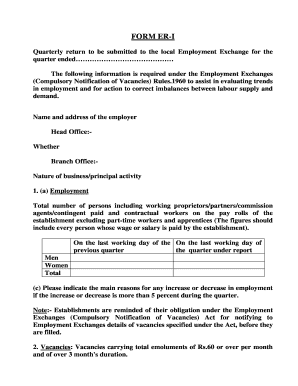
Get Er1
How it works
-
Open form follow the instructions
-
Easily sign the form with your finger
-
Send filled & signed form or save
Tips on how to fill out, edit and sign Er1 online
How to fill out and sign Er1 online?
Get your online template and fill it in using progressive features. Enjoy smart fillable fields and interactivity.Follow the simple instructions below:
The era of frighteningly complex legal and tax paperwork has ended. With US Legal Forms, the entire procedure for producing official documents is stress-free. The premier editor is readily available, providing you with an array of helpful tools for submitting a Form Er 1 Employment Exchange Gujarat. The subsequent suggestions, together with the editor, will assist you throughout the entire process.
There are numerous options for obtaining the document: as an email attachment, through traditional mail as a hard copy, or via instant download. We expedite the process of filling out any Form Er 1 Employment Exchange Gujarat. Begin now!
- Select the orange Get Form button to begin improving.
- Activate the Wizard mode on the upper toolbar to obtain additional advice.
- Complete each fillable section.
- Ensure the information you provide on the Form Er 1 Employment Exchange Gujarat is current and precise.
- Add the date to the document using the Date feature.
- Press the Sign button to create an electronic signature. You can utilize any of the three available methods: typing, drawing, or uploading one.
- Verify that each field has been accurately filled out.
- Click Done in the upper right corner to save the document.
How to modify Get Er1: personalize forms online
Place the appropriate document editing tools at your disposal. Complete Get Er1 with our dependable solution that merges editing and eSignature capabilities.
If you aim to execute and sign Get Er1 online effortlessly, then our internet-based solution is the ideal choice. We offer an extensive template-based library of pre-prepared documents you can modify and fill out online. Furthermore, you won’t need to print the document or employ external options to make it fillable. All necessary tools will be readily accessible once you open the file in the editor.
Let’s explore our online editing tools and their key features. The editor boasts an intuitive interface, making it quick to learn how to use it. We’ll investigate three primary sections that enable you to:
In addition to the abilities listed above, you can secure your file with a password, apply a watermark, convert the file to the desired format, and much more.
Our editor makes completing and certifying the Get Er1 a straightforward task. It enables you to conduct virtually all activities related to handling forms. Moreover, we consistently ensure that your experience dealing with files is secure and compliant with key regulatory standards. All these aspects contribute to making the use of our solution even more pleasant.
Acquire Get Er1, implement the necessary edits and adjustments, and obtain it in your preferred file format. Give it a try today!
- Alter and comment on the template
- The upper toolbar is equipped with tools that allow you to emphasize and obscure text, minus graphics and graphical elements (lines, arrows, and checkmarks, etc.), sign, initialize, date the form, among others.
- Arrange your documents
- Utilize the left toolbar if you wish to reorder the form or eliminate pages.
- Prepare them for distribution
- If you want to make the template fillable for others and share it, you can use the tools on the right to insert various fillable fields, signature and date, text box, etc.
ER 1 is a vital form used in various legal processes, enabling businesses and individuals to register or apply for specific legal recognition. The form contains essential details about the applicant and is a key step in achieving compliance with legal requirements. Taking the time to understand and correctly file the ER 1 form can significantly impact your legal journey. Remember, resources like uslegalforms are available to assist you in navigating these forms effectively.
Industry-leading security and compliance
-
In businnes since 199725+ years providing professional legal documents.
-
Accredited businessGuarantees that a business meets BBB accreditation standards in the US and Canada.
-
Secured by BraintreeValidated Level 1 PCI DSS compliant payment gateway that accepts most major credit and debit card brands from across the globe.


