Loading
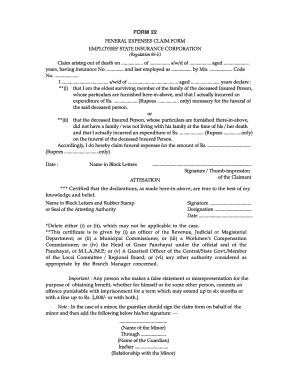
Get Esic Form 22
How it works
-
Open form follow the instructions
-
Easily sign the form with your finger
-
Send filled & signed form or save
How to fill out the Esic Form 22 online
Filling out the Esic Form 22 online is a straightforward process that allows individuals to claim funeral expenses arising from the death of an insured person. This guide provides clear, step-by-step instructions to help users navigate each section of the form effectively.
Follow the steps to complete your Esic Form 22 online.
- Click the ‘Get Form’ button to access the form and open it for editing.
- In the first section, provide the date of death of the insured person and their name. Ensure that you enter the correct insurance number and last employment details.
- Specify your relationship with the deceased. You will need to declare if you are the eldest surviving member of the family or if the deceased was not living with their family at the time of death. Select the appropriate statement (i or ii) and delete the one that is not applicable.
- Indicate the amount you spent on the funeral. Write both the numerical value and the amount in words to avoid any discrepancies.
- Provide your name in block letters and sign or add your thumb impression as the claimant.
- The attestation section requires a certified statement to validate your claims. Obtain this certification from an authorized individual, write their details, and provide their signature and designation.
- Review all entries carefully for accuracy and completeness. Once satisfied, you can save your changes, download the completed form, print it, or share it as needed.
Start filling out your Esic Form 22 online today to ensure your claim is submitted promptly.
To initiate a funeral claim, you need to gather all necessary documents, including the death certificate and proof of expenses. After that, complete the relevant claim forms such as the ESIC Form 22, which serves as a key document in this process. It’s important to submit these forms promptly to ensure you receive the benefits intended.
Industry-leading security and compliance
US Legal Forms protects your data by complying with industry-specific security standards.
-
In businnes since 199725+ years providing professional legal documents.
-
Accredited businessGuarantees that a business meets BBB accreditation standards in the US and Canada.
-
Secured by BraintreeValidated Level 1 PCI DSS compliant payment gateway that accepts most major credit and debit card brands from across the globe.


