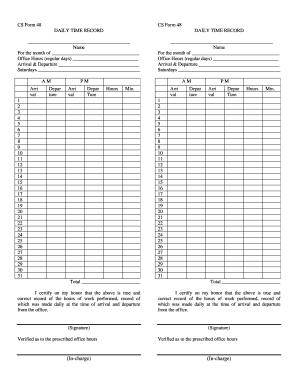
Get Dtr Form 2020-2025
How it works
-
Open form follow the instructions
-
Easily sign the form with your finger
-
Send filled & signed form or save
Tips on how to fill out, edit and sign Dtr Form online
How to fill out and sign Dtr Form online?
Get your online template and fill it in using progressive features. Enjoy smart fillable fields and interactivity. Follow the simple instructions below:
Are you seeking a rapid and effective way to finalize the Dtr Form at an affordable cost?
Our platform provides you with a wide selection of forms accessible for submission online. It merely requires a few moments.
Submit the electronic form to the relevant parties. Completing the Dtr Form no longer needs to be complicated. From now on, you can easily tackle it from your home or office using your mobile or desktop.
- Obtain the template you require from the collection of designs.
- Access the document in our web-based editing tool.
- Browse through the guidelines to determine which information you need to provide.
- Select the fillable areas and input the essential information.
- Insert the date and place your electronic signature after completing all other sections.
- Review the finished form for typographical errors and any other inaccuracies.
- If corrections are necessary, our online editor with its extensive array of tools is available for your assistance.
- Download the finalized document to your device by clicking on Done.
How to Modify Get Dtr Form 2020: Personalize Documents Online
Forget about the conventional paper-based method of handling Get Dtr Form 2020. Have the document completed and verified in no time with our expert online editor.
Are you compelled to revise and finalize Get Dtr Form 2020? With a professional editor like ours, you can accomplish this in mere minutes without needing to print and scan paperwork back and forth. We offer entirely customizable and straightforward document templates that will serve as a foundation and assist you in completing the essential document template online.
All documents automatically include fillable fields that you can complete as soon as you access the template. However, if you wish to enhance the current content of the form or add new content, you can select from numerous customization and annotation tools. Emphasize, obscure, and comment on the document; include checkmarks, lines, text boxes, graphics, and annotations. Furthermore, you can easily validate the template with a legally binding signature. The finalized document can be shared with others, stored, sent to external applications, or converted into any other format.
You'll never regret choosing our online tool to finalize Get Dtr Form 2020 because it is:
Don't squander time editing your Get Dtr Form 2020 the traditional way - with pen and paper. Utilize our feature-rich tool instead. It offers you a versatile array of editing features, built-in eSignature options, and user-friendliness. What sets it apart from similar alternatives is the team collaboration features - you can work on documents with anyone, establish a comprehensive document approval workflow from beginning to end, and much more. Experience our online solution and get fantastic value for your investment!
- Simple to set up and operate, even for individuals who haven’t filled out documents electronically before.
- Powerful enough to cater to various editing demands and document types.
- Safe and secure, making your editing process protected at all times.
- Accessible across multiple devices, making it hassle-free to complete the form from anywhere.
- Able to create documents based on pre-designed templates.
- Compatible with various file types: PDF, DOC, DOCX, PPT, and JPEG, etc.
Yes, the DTR Form is considered an official document in both workplace and educational settings. It provides a formal record of attendance and working hours, which can be referenced for payroll processing or academic assessments. Because of its importance, it is crucial to maintain the accuracy of this document.
Industry-leading security and compliance
-
In businnes since 199725+ years providing professional legal documents.
-
Accredited businessGuarantees that a business meets BBB accreditation standards in the US and Canada.
-
Secured by BraintreeValidated Level 1 PCI DSS compliant payment gateway that accepts most major credit and debit card brands from across the globe.


