Loading
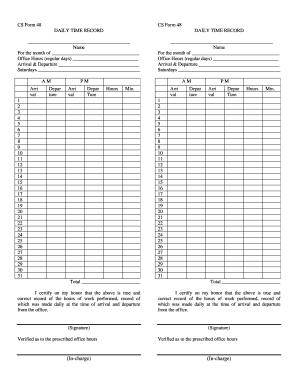
Get Dtr Form 2020-2026
How it works
-
Open form follow the instructions
-
Easily sign the form with your finger
-
Send filled & signed form or save
How to fill out the Dtr Form online
Filling out the Dtr Form online can simplify the process of recording your daily hours of work. This guide will walk you through each section of the form to ensure that you complete it accurately and efficiently.
Follow the steps to fill out the Dtr Form with ease.
- Press the ‘Get Form’ button to access the Dtr Form and open it in your preferred editor.
- Begin by entering your full name in the designated section at the top of the form. Ensure that your name is spelled correctly as this will be used for verification purposes.
- Specify the month for which you are recording your daily time. This helps in organizing the records effectively.
- Fill in your standard office hours under ‘Office Hours (regular days).’ This section captures the regular timeframe you are expected to work.
- Record your arrival and departure times in the designated fields. Make sure to accurately represent your working hours for both the morning (AM) and afternoon (PM) shifts.
- For each day of the month, indicate your arrival and departure times in the provided tables. Ensure that you enter your data in the appropriate columns for accurate tracking.
- At the end of the month, calculate the total hours worked. Enter this total in the designated ‘Total’ section of the form.
- Once you have completed all sections of the form, review the data for accuracy. It's important to certify that your entries are truthful and correct.
- Add your signature to certify the form, confirming the accuracy of your recorded hours. Make sure this is in the correct area as specified.
- After ensuring that all fields are filled out correctly, save your changes. You may then download, print, or share the completed Dtr Form as needed.
Start filling out the Dtr Form online today to keep your work records accurate and organized.
Yes, the DTR Form is considered an official document in both workplace and educational settings. It provides a formal record of attendance and working hours, which can be referenced for payroll processing or academic assessments. Because of its importance, it is crucial to maintain the accuracy of this document.
Industry-leading security and compliance
US Legal Forms protects your data by complying with industry-specific security standards.
-
In businnes since 199725+ years providing professional legal documents.
-
Accredited businessGuarantees that a business meets BBB accreditation standards in the US and Canada.
-
Secured by BraintreeValidated Level 1 PCI DSS compliant payment gateway that accepts most major credit and debit card brands from across the globe.


