Loading
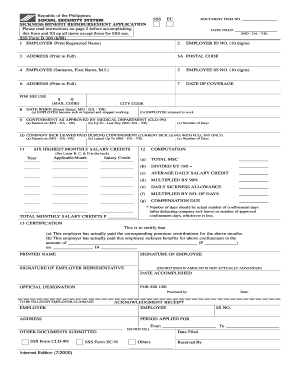
Get Sss Sickness Notification Form 2020-2026
How it works
-
Open form follow the instructions
-
Easily sign the form with your finger
-
Send filled & signed form or save
How to fill out the Sss Sickness Notification Form online
Filling out the Sss Sickness Notification Form online can seem daunting, but with this comprehensive guide, you will be able to navigate each section with confidence. This guide provides clear and detailed instructions to help you complete the form accurately and efficiently.
Follow the steps to successfully fill out the Sss Sickness Notification Form online.
- Click the ‘Get Form’ button to access the Sss Sickness Notification Form and open it in the editing interface.
- In item 1, enter the registered name of your employer as it appears in official documents.
- For item 2, provide the employer ID number, which is a 10-digit identifier assigned to the employer.
- In item 3, fill in the complete address of the employer. Ensure all details are accurate.
- Item 4 requires you to enter your name as the employee, including your surname, first name, and middle initial.
- In item 5, input your employee social security number (SS number), which is also 10 digits long.
- Provide your address in item 6 in full, ensuring that it matches your records.
- In item 7, indicate the date of coverage by specifying the month, day, and year.
- Item 8 requires you to enter the exact dates when you became sick or injured (8a) and when you returned to work (8b).
- For item 9, detail your confinement period as approved by the medical department, including the start date (9a), last day (9b), and the total number of days (9c) of confinement.
- In item 10, specify the dates for sick leaves paid during confinement, including start and end dates, as well as the number of days for which sick leave was granted.
- Complete the total computation in item 12, which includes filling out several calculations related to your monthly salary credits and sickness benefits.
- In item 13, certify the information provided by signing and including the printed name, along with the signature of the employer representative.
- Finally, review all details for accuracy, then save changes, download, print, or share the completed form as needed.
Begin the process of submitting your Sss Sickness Notification Form online today!
To download the SSS sickness form, head to the SSS website, and navigate to the forms section. You can easily find the SSS Sickness Notification Form there. Downloading the form ensures you have the correct version needed for your claim submission.
Industry-leading security and compliance
US Legal Forms protects your data by complying with industry-specific security standards.
-
In businnes since 199725+ years providing professional legal documents.
-
Accredited businessGuarantees that a business meets BBB accreditation standards in the US and Canada.
-
Secured by BraintreeValidated Level 1 PCI DSS compliant payment gateway that accepts most major credit and debit card brands from across the globe.


