Loading
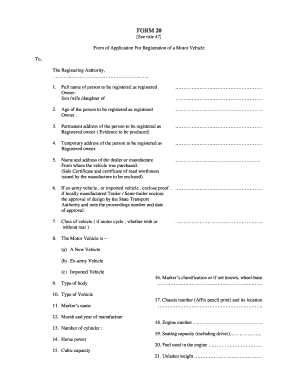
Get Form 20
How it works
-
Open form follow the instructions
-
Easily sign the form with your finger
-
Send filled & signed form or save
How to fill out the Form 20 online
Filling out the Form 20 for the registration of a motor vehicle can seem daunting, but this guide will help you navigate the process easily and efficiently. By following the steps outlined here, you can complete the form online with confidence.
Follow the steps to fill out the Form 20 online.
- Press the ‘Get Form’ button to obtain the Form 20 and open it for editing.
- In the first section, provide the full name of the individual being registered as the owner, along with their relation (such as son, partner, or daughter).
- Enter the age of the person registering the vehicle in the designated field.
- List the permanent address of the registered owner. Be prepared to submit proof of this address as required.
- Provide the temporary address of the registered owner, if applicable.
- Include the name and address of the vehicle dealer or manufacturer from whom the vehicle was purchased. Attach the sale certificate and roadworthiness certificate.
- If applicable, indicate whether the vehicle is ex-army or imported, and provide necessary proof. If the vehicle is locally manufactured, include the design approval from the state transport authority.
- Specify the class of the vehicle, noting distinctions such as whether it is a motorcycle with or without a rear.
- Select the type of vehicle from the options provided, including whether it is new, ex-army, or imported.
- Fill out the details regarding the type of body for the vehicle and provide the markers classification or relevant dimensions.
- Record the maker's name, chassis number, engine number, month and year of manufacture, number of cylinders, horse power, cubic capacity, fuel type, and unladen weight.
- Complete additional fields if the vehicle is a transport vehicle, including tire details, maximum axle weight, gross vehicle weight, and overall dimensions.
- Ensure that insurance details are filled accurately, including the certificate number, validity dates, and insurance company name, if the vehicle is insured.
- If applicable, specify any agreements concerning hire purchase, lease, or hypothecation, and secure signatures from the necessary parties.
- Finalize the form by signing or placing a thumb impression in the designated space. Review all entries for accuracy before submitting.
Complete your Form 20 online today and ensure your motor vehicle registration is processed without delay.
Form 20-F serves as a vital disclosure tool for foreign companies that publicly trade in the U.S. It includes essential information such as financial statements, management analysis, and operational data, thereby ensuring transparency. For investors, reviewing this form is critical for making informed decisions about their investments.
Industry-leading security and compliance
US Legal Forms protects your data by complying with industry-specific security standards.
-
In businnes since 199725+ years providing professional legal documents.
-
Accredited businessGuarantees that a business meets BBB accreditation standards in the US and Canada.
-
Secured by BraintreeValidated Level 1 PCI DSS compliant payment gateway that accepts most major credit and debit card brands from across the globe.


