Loading
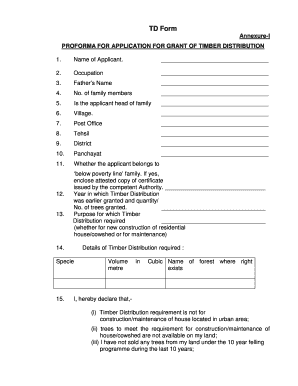
Get Td Form
How it works
-
Open form follow the instructions
-
Easily sign the form with your finger
-
Send filled & signed form or save
How to fill out the Td Form online
Filling out the Td Form online is an essential step for individuals seeking timber distribution grants. This guide will walk you through the process, ensuring a smooth submission and adherence to all requirements.
Follow the steps to complete the Td Form with ease
- Click the ‘Get Form’ button to access the Td Form and open it in your chosen editor.
- Begin with personal information. Enter your name as the applicant, followed by your occupation, and your father’s name.
- Indicate the number of family members living in your household and confirm whether you are the head of the family.
- Proceed by filling in your village name, post office, tehsil, district, and the panchayat you belong to.
- If applicable, indicate whether you belong to a family classified as 'below poverty line,' and be sure to attach an attested copy of the relevant certificate.
- Specify the year in which timber distribution was previously granted, along with the quantity or number of trees provided.
- Clearly state the purpose for which the timber distribution is required, such as for new construction or maintenance.
- Provide detailed information regarding the timber distribution required, including the species, volume in cubic meters, and the name of the forest where your rights exist.
- Review the declaration section carefully and ensure all statements are true and accurately reflect your situation before signing.
- After completing all sections, you can save your changes, download, print, or share the completed form as needed.
Complete your Td Form online today and ensure your timber distribution application is submitted correctly.
Filing payroll tax forms requires you to collect all relevant employee information and complete the necessary forms diligently. Use the guidelines provided by the IRS for different forms, like 941 or 940, and submit them on time to avoid penalties. For business owners, utilizing platforms like USLegalForms can streamline the process and ensure compliance with tax laws.
Industry-leading security and compliance
US Legal Forms protects your data by complying with industry-specific security standards.
-
In businnes since 199725+ years providing professional legal documents.
-
Accredited businessGuarantees that a business meets BBB accreditation standards in the US and Canada.
-
Secured by BraintreeValidated Level 1 PCI DSS compliant payment gateway that accepts most major credit and debit card brands from across the globe.


