Loading
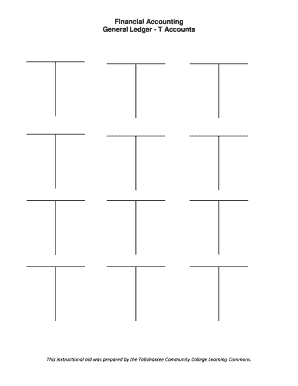
Get T Account Generator 2020-2026
How it works
-
Open form follow the instructions
-
Easily sign the form with your finger
-
Send filled & signed form or save
How to fill out the T Account Generator online
Filling out the T Account Generator online can streamline your financial accounting processes. This guide provides clear and supportive instructions to help you successfully complete the form.
Follow the steps to effectively complete the T Account Generator.
- Click ‘Get Form’ button to obtain the T Account Generator and launch it in your preferred digital environment.
- Identify the first section of the form, typically labeled 'Account Titles.' Here, you will enter the names of the accounts you wish to record transactions for. Be sure to clearly distinguish between debits and credits as you fill in this section.
- Next, navigate to the 'Debits' field. In this area, input the amounts associated with any debits for each account listed. Ensure that you enter accurate figures to maintain the integrity of your financial records.
- Proceed to the 'Credits' field. Similar to the debits section, enter the amounts for the credits corresponding to each account. Verify that the total debits and credits balance as required in accounting principles.
- Once all relevant information has been entered, verify each section for accuracy. It is crucial to ensure that there are no errors to prevent discrepancies in your accounting records.
- Finally, you can save, download, print, or share the completed T Account Generator form based on your needs. Ensure that you keep a copy of the form for your records.
Start filling out your financial documents online today!
To achieve a T balance, total your debits and credits. Ensure both sides reflect equal values for accuracy. Employing a T Account Generator can simplify this process, as it offers tools for effective transaction management and balance checking.
Industry-leading security and compliance
US Legal Forms protects your data by complying with industry-specific security standards.
-
In businnes since 199725+ years providing professional legal documents.
-
Accredited businessGuarantees that a business meets BBB accreditation standards in the US and Canada.
-
Secured by BraintreeValidated Level 1 PCI DSS compliant payment gateway that accepts most major credit and debit card brands from across the globe.


