Loading
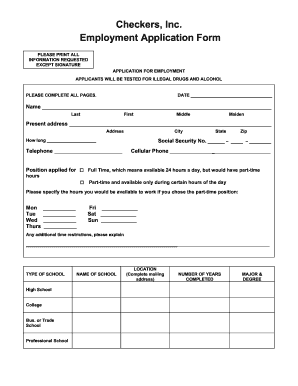
Get Checkers Job Applications 2020-2025
How it works
-
Open form follow the instructions
-
Easily sign the form with your finger
-
Send filled & signed form or save
How to fill out the Checkers Job Applications online
Filling out a job application can be a crucial step in securing employment. This guide provides clear and supportive instructions on how to complete the Checkers Job Application form online, ensuring you provide the necessary information accurately and efficiently.
Follow the steps to complete your application successfully.
- Press the ‘Get Form’ button to access the application form, which you will open in your preferred online editor.
- Begin by entering the date at the top of the form to indicate when you are completing the application.
- Fill in your personal details: include your last name, first name, middle name, and maiden name if applicable.
- Provide your current address, ensuring to include your city, state, and zip code.
- Enter your Social Security number, and indicate how long you have lived at your current address.
- List your telephone number and a cellular phone number where you can be reached.
- Select the position you are applying for by checking either the full-time or part-time option, and specify your availability if part-time.
- Complete the education section by indicating the type of school attended, its location, the number of years completed, and your major or degree.
- Answer the question regarding any past convictions by checking 'yes' or 'no,' and provide details if applicable.
- Indicate whether you have a valid driver’s license, and fill in the requested transportation details.
- List your work experience for the past five years, starting with the most recent employer. Include your supervisor's name, employment dates, job title, reason for leaving, and details of your responsibilities.
- Provide personal references excluding relatives or past employers, including their contact information.
- If applicable, answer the military service questions regarding prior service and specialties.
- Review the waiver section carefully. Initial and date each section as required to indicate your understanding and consent.
- Finally, after you have completed all sections, you can save changes, download, print, or share your application form as needed.
Complete your Checkers Job Application online today to take the next step in your career!
Burger King generally hires employees starting at 16, but some locations may accept applications from 15-year-olds, especially for entry-level positions. It's best to inquire at your local Burger King to confirm their hiring policies. If you're exploring job opportunities, Checkers job applications might also be a great pairing to consider.
Industry-leading security and compliance
US Legal Forms protects your data by complying with industry-specific security standards.
-
In businnes since 199725+ years providing professional legal documents.
-
Accredited businessGuarantees that a business meets BBB accreditation standards in the US and Canada.
-
Secured by BraintreeValidated Level 1 PCI DSS compliant payment gateway that accepts most major credit and debit card brands from across the globe.


