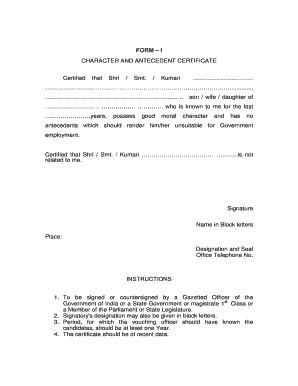
Get Antecedent Form
How it works
-
Open form follow the instructions
-
Easily sign the form with your finger
-
Send filled & signed form or save
How to fill out the Antecedent Form online
The Antecedent Form is an important document that certifies an individual's moral character and suitability for government employment. This guide will provide you with step-by-step instructions to complete the form accurately and efficiently.
Follow the steps to complete the Antecedent Form online.
- Click the ‘Get Form’ button to access the Antecedent Form. This action will open the form in a digital editor where you can begin filling it out.
- In the first section, enter the name of the individual requiring the antecedent certificate. Be sure to use 'Shri,' 'Smt.,' or 'Kumari' accordingly, followed by their full name.
- Next, indicate the relationship of the individual to the signatory. Use 'son,' 'wife,' or 'daughter' as applicable.
- In the following field, enter the name of the individual providing the certification. State how long you have known the individual, ensuring it is at least one year.
- Provide the statement regarding the individual's good moral character and a lack of antecedents that would render them unsuitable for government employment.
- State that the individual is not related to you. This is an important declaration for the integrity of the form.
- In the signature field, add your signature. Below your signature, please write your name in block letters.
- Fill in the place of certification, your designation, and include any required seal.
- Lastly, ensure you provide your office telephone number for any necessary follow-ups.
- Review all the information for accuracy. Once complete, save your changes, and you will have the option to download, print, or share the form as needed.
Complete your Antecedent Form online today for efficient document management.
Words that are antecedent typically refer to pronouns or elements that precede the subject they refer back to. In a sentence, the antecedent establishes clarity in communication by connecting the idea consistently. While this concept is common in grammatical contexts, understanding its application in legal documents can also ensure clear interpretations. For accurate drafting of antecedent-related terms, US Legal Forms can help you find the right templates.
Industry-leading security and compliance
-
In businnes since 199725+ years providing professional legal documents.
-
Accredited businessGuarantees that a business meets BBB accreditation standards in the US and Canada.
-
Secured by BraintreeValidated Level 1 PCI DSS compliant payment gateway that accepts most major credit and debit card brands from across the globe.


