Loading
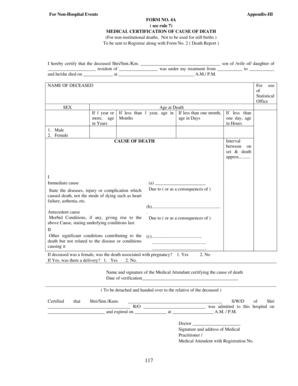
Get Form 4a
How it works
-
Open form follow the instructions
-
Easily sign the form with your finger
-
Send filled & signed form or save
How to fill out the Form 4a online
Filling out the Form 4a is an essential process for certifying the cause of death in non-institutional settings. This guide provides step-by-step instructions to help you navigate the online completion of the form efficiently and accurately.
Follow the steps to complete the Form 4a online effortlessly.
- Press the ‘Get Form’ button to obtain the form and open it in the editor.
- Begin by entering the name of the deceased in the provided field, ensuring the correct honorific (Shri/Smt./Km.) is selected.
- Fill in the relationship of the deceased, indicating whether they are the son of, daughter of, or wife of the individual listed.
- Provide the resident address of the deceased in the associated field.
- Indicate the duration of medical treatment by entering the start and end dates in the designated fields.
- Record the date of death and the time of death, specifying either A.M. or P.M.
- Select the sex of the deceased by ticking the appropriate box: Male or Female.
- If the deceased was 1 year or older, enter their age in years; otherwise, provide their age in months or days as applicable.
- In the section for cause of death, specify the immediate cause, avoiding descriptions of the mode of dying.
- In the next part, detail any antecedent causes and significant conditions that contributed to the death.
- Answer if the deceased was female and whether the death was associated with pregnancy, providing adequate descriptions.
- Sign and date the form at the bottom, ensuring that the name and signature of the certifying medical practitioner are included.
- Once all fields are completed, save your changes, and you can download, print, or share the form as required.
Complete your documents online today for a seamless experience.
To successfully fill Form 4A, start by reading the instructions carefully. Each section requires specific information, so double-check your entries for accuracy. Take your time and ensure that all information is complete to prevent processing delays. Additionally, using resources from the US Legal Forms platform can further assist you in navigating and completing Form 4A efficiently.
Industry-leading security and compliance
US Legal Forms protects your data by complying with industry-specific security standards.
-
In businnes since 199725+ years providing professional legal documents.
-
Accredited businessGuarantees that a business meets BBB accreditation standards in the US and Canada.
-
Secured by BraintreeValidated Level 1 PCI DSS compliant payment gateway that accepts most major credit and debit card brands from across the globe.


