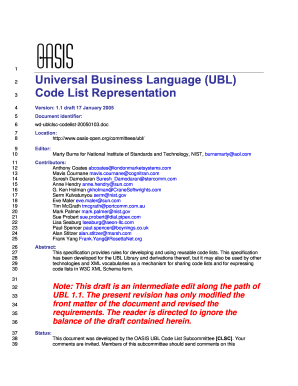
Get Civil Defence C Form 2020-2025
How it works
-
Open form follow the instructions
-
Easily sign the form with your finger
-
Send filled & signed form or save
Tips on how to fill out, edit and sign Civil Defence C Form online
How to fill out and sign Civil Defence C Form online?
Get your online template and fill it in using progressive features. Enjoy smart fillable fields and interactivity.Follow the simple instructions below:
Locating a legal professional, scheduling an appointment, and visiting the office for a personal consultation can make completing a Civil Defence C Form from beginning to end cumbersome.
US Legal Forms allows you to swiftly generate legally-valid documents based on pre-designed online templates.
Quickly produce a Civil Defence C Form without the necessity of hiring experts. Over 3 million individuals are already benefiting from our distinctive collection of legal forms. Join us today and get access to the finest assortment of online templates. Experience it for yourself!
- Obtain the Civil Defence C Form you need.
- Access it with a cloud-based editor and begin making changes.
- Complete the empty sections with pertinent details; names, addresses, and contact numbers, etc.
- Replace the empty fields with specific fillable areas.
- Insert the accurate date and affix your digital signature.
- Click Done after thoroughly reviewing everything.
- Store the completed documents on your device or print them out as a physical copy.
How to modify Get Civil Defence C Form 2020: personalize forms online
Place the appropriate document management tools at your disposal. Execute Get Civil Defence C Form 2020 with our trustworthy service that merges editing and eSignature features.
If you aim to finalize and validate Get Civil Defence C Form 2020 online effortlessly, then our web-based solution is the perfect remedy. We provide an extensive template-based collection of ready-to-use documents you can modify and complete online.
Moreover, you don’t need to print the form or rely on external tools to make it editable. All the necessary instruments will be accessible for your use as soon as you access the document in the editor.
Modify and annotate the template
The upper toolbar includes tools that assist you in highlighting and obscuring text, without images and graphic components (lines, arrows, and checkmarks, etc.), signing, initializing, dating the document, and more.
Arrange your documents Use the left toolbar if you want to rearrange the document or/and remove pages. Make them shareable If you would like to make the template fillable for others and distribute it, you can utilize the tools on the right and add various fillable sections, signature and date fields, text boxes, etc.).
- Examine our online editing functions and their primary features.
- The editor offers a user-friendly interface, so it won't take long to familiarize yourself with it.
- We’ll explore three essential sections that enable you to:
Salaries in UAE Civil Defence vary based on position and rank within the organization, often reflecting experience and qualifications. The compensation packages are designed to attract skilled professionals dedicated to public safety. Understanding the requirements outlined in the Civil Defence C Form can offer insights into potential career pathways in this field.
Industry-leading security and compliance
-
In businnes since 199725+ years providing professional legal documents.
-
Accredited businessGuarantees that a business meets BBB accreditation standards in the US and Canada.
-
Secured by BraintreeValidated Level 1 PCI DSS compliant payment gateway that accepts most major credit and debit card brands from across the globe.


