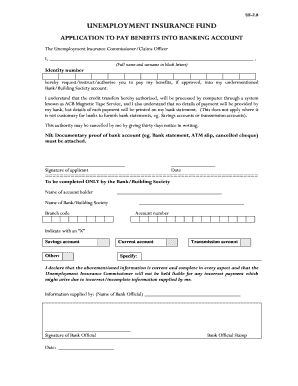
Get Za Ui-2.8
How it works
-
Open form follow the instructions
-
Easily sign the form with your finger
-
Send filled & signed form or save
How to fill out the ZA UI-2.8 online
Completing the ZA UI-2.8 form is a key step in ensuring that unemployment insurance benefits are deposited directly into your bank account. This comprehensive guide provides clear, step-by-step instructions to assist you in successfully filling out the form online.
Follow the steps to complete the ZA UI-2.8 online form easily.
- Press the ‘Get Form’ button to access the ZA UI-2.8 form. This will allow you to open it in the designated online editor.
- In the designated field, enter your full name and surname in block letters. Make sure to provide accurate information as it will be crucial for identification.
- Input your identity number in the specified section. This serves as a unique identifier for your application and must be accurate.
- Provide the details of your bank or building society account where you would like your benefits to be deposited. Ensure that these details are correct.
- Attach documentary proof of your bank account. This may include a bank statement, ATM slip, or a cancelled cheque. Make sure to have these documents ready before completing the application.
- Review the section that explains the processing of credit transfers. Acknowledge that your bank will not provide payment details and that this information will only appear on your bank statement.
- Sign and date the application at the bottom of the form to confirm your request and acceptance of the terms outlined.
- Once you have completed all sections of the form, ensure that the information is correct. Save your changes in the editor, and you may also choose to download, print, or share the completed form.
Complete your application and manage unemployment insurance benefits efficiently by filing the ZA UI-2.8 form online.
Related links form
The purpose of the Unemployment Insurance Fund (UIF) is to provide temporary financial relief to workers who lose their jobs. This safety net supports individuals while they seek new employment opportunities, ensuring they can maintain a level of financial stability during transitions. Understanding the UIF and how to navigate the application process, including utilizing forms such as the ZA UI-2.8, is essential for anyone relying on these benefits.
Industry-leading security and compliance
-
In businnes since 199725+ years providing professional legal documents.
-
Accredited businessGuarantees that a business meets BBB accreditation standards in the US and Canada.
-
Secured by BraintreeValidated Level 1 PCI DSS compliant payment gateway that accepts most major credit and debit card brands from across the globe.


