Loading
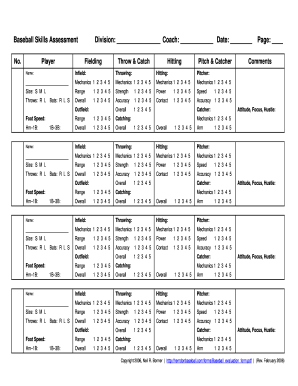
Get Baseball Evaluation Form 2020-2026
How it works
-
Open form follow the instructions
-
Easily sign the form with your finger
-
Send filled & signed form or save
How to fill out the Baseball Evaluation Form online
Completing the Baseball Evaluation Form online is a straightforward process that allows coaches to assess player skills effectively. This guide offers step-by-step instructions to help you navigate through each section of the form with ease.
Follow the steps to accurately complete the evaluation form.
- Click 'Get Form' button to access the Baseball Evaluation Form and open it in your online editor.
- Begin with filling in the player details such as player's name, division, coach's name, and the date of the evaluation. Each field should be clearly marked, ensuring correct spelling for accuracy.
- In the fielding section, evaluate the player's infield skills. Use the scoring system (1 to 5) under mechanics, range, strength, power, speed, and accuracy to assess the player’s capabilities.
- If applicable, fill out the outfield and catcher sections. Refer to the scoring criteria to rank each skill accordingly. Each category has multiple mechanical and overall assessments, so be sure to complete them comprehensively.
- Use the comments section to describe specific observations about the player's attitude, focus, and hustle during evaluations. This qualitative feedback can provide additional context for the scores given.
- Review the completed form to ensure all sections are filled out accurately. Double-check the scores to reflect the player's performance fairly.
- Once you are satisfied with the completed evaluation, you can choose to save your changes, download the form for your records, print it out, or share it with others as needed.
Start the evaluation process now by completing the Baseball Evaluation Form online!
To fill out performance evaluation forms, start by reviewing the criteria that assess employee performance. Provide feedback that is specific, measurable, and objective, allowing for a fair assessment. Remember to include examples to support your review. A Baseball Evaluation Form can assist in structuring your performance evaluations, ensuring they align with key performance indicators.
Industry-leading security and compliance
US Legal Forms protects your data by complying with industry-specific security standards.
-
In businnes since 199725+ years providing professional legal documents.
-
Accredited businessGuarantees that a business meets BBB accreditation standards in the US and Canada.
-
Secured by BraintreeValidated Level 1 PCI DSS compliant payment gateway that accepts most major credit and debit card brands from across the globe.


