Loading
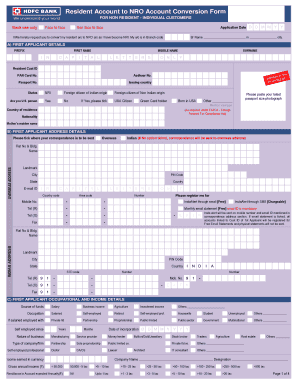
Get Hdfc Zero Balance Account Opening Online Form
How it works
-
Open form follow the instructions
-
Easily sign the form with your finger
-
Send filled & signed form or save
How to fill out the Hdfc Zero Balance Account Opening Online Form online
This guide provides a detailed overview of how to successfully complete the Hdfc Zero Balance Account Opening Online Form. By following this step-by-step procedure, users can ensure that they fill out each section accurately and efficiently.
Follow the steps to fill out the form correctly.
- Press the ‘Get Form’ button to access and download the Hdfc Zero Balance Account Opening Online Form.
- Begin with the applicant details section. Fill in the prefix, first name, middle name, and surname as required. Provide your Resident Cust ID, PAN card number, Aadhaar number, and passport information including issuing country.
- Indicate your status by selecting whether you are an NRI or a foreign citizen of Indian origin or non-Indian origin. If applicable, answer whether you are a U.S. person by ticking 'Yes' or 'No' and provide additional details.
- Attach your latest passport-sized photograph as instructed and provide your country of residence and nationality.
- For the correspondence address, indicate whether it should be sent to an overseas or Indian address. Fill in the relevant details including flat number, building name, city, pin code, and country.
- Enter your email ID and mobile number and indicate your preferences for InstaAlert services through email and SMS.
- In the next section, provide occupational and income details. Describe your source of funds, occupation, and nature of business, ensuring to include your gross annual income.
- Complete details for the second applicant in the same manner as the first applicant, providing all requested information including passport details.
- Specify your accounts and term deposit details if applicable, choosing between single or joint accounts.
- If you hold an international debit card, indicate if you want to hotlist or issue a new card.
- Tick any additional facilities you wish to continue on the NRO account as per your preference.
- Attach the necessary documents as required, including self-attested copies of your passport and visa.
- Carefully read and agree to all terms and conditions before signing the declaration. Ensure all details are provided and accurate.
- Once the form is fully completed, you can choose to save your changes, download a copy, print the document, or share it as needed.
Complete the Hdfc Zero Balance Account Opening Online Form effortlessly by following these instructions.
Yes, you can open a bank account online without the need for a bank visit. Utilizing the HDFC Zero Balance Account Opening Online Form streamlines the entire process, allowing you to handle everything from home. This convenience is ideal for those with busy schedules or those who prefer online banking.
Industry-leading security and compliance
US Legal Forms protects your data by complying with industry-specific security standards.
-
In businnes since 199725+ years providing professional legal documents.
-
Accredited businessGuarantees that a business meets BBB accreditation standards in the US and Canada.
-
Secured by BraintreeValidated Level 1 PCI DSS compliant payment gateway that accepts most major credit and debit card brands from across the globe.


