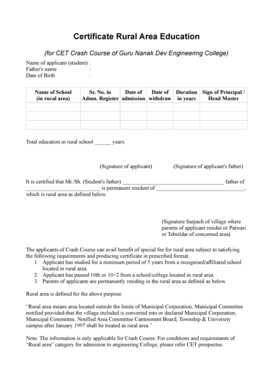
Get Rural Area School Certificate Format
How it works
-
Open form follow the instructions
-
Easily sign the form with your finger
-
Send filled & signed form or save
How to fill out the Rural Area School Certificate Format online
Filling out the Rural Area School Certificate Format is an essential step for applicants seeking to enroll in the CET Crash Course at Guru Nanak Dev Engineering College. This guide provides clear instructions on how to complete the form accurately and efficiently.
Follow the steps to fill out the Rural Area School Certificate Format online
- Press the ‘Get Form’ button to access the Rural Area School Certificate Format and open it in the document editor.
- In the designated field, enter the name of the applicant, which should include the full name of the student.
- In the next field, provide the father's name of the applicant.
- Fill in the date of birth of the applicant using the appropriate date format.
- Enter the name of the school that the applicant attended, ensuring it is a recognized institution located in a rural area.
- Complete the section that contains the Sr. No., Date of Admission, Date of Withdrawal, Duration in years, and Sign of the Principal/Head Master, ensuring all fields are filled accurately.
- Indicate the total number of years of education the applicant received in a rural school.
- Provide the signatures of both the applicant and the applicant's father in the respective signature fields.
- In the certification section, confirm that the father of the applicant is a permanent resident of the specified rural area, providing the required information.
- Collect the signature from the Sarpanch of the village, Patwari, or Tehsildar of the concerned area for validation.
- Review all entered information for accuracy, then proceed to save changes, download, print, or share the completed form as required.
Complete the Rural Area School Certificate Format online to facilitate your application for the CET Crash Course.
To get a residential certificate in Tamil Nadu, you need to approach your local tahsildar office. Fill out the application form accurately and submit necessary documents that prove your residence, such as utility bills or lease agreements. This residential certificate is essential for various applications, including those needing the Rural Area School Certificate Format.
Industry-leading security and compliance
-
In businnes since 199725+ years providing professional legal documents.
-
Accredited businessGuarantees that a business meets BBB accreditation standards in the US and Canada.
-
Secured by BraintreeValidated Level 1 PCI DSS compliant payment gateway that accepts most major credit and debit card brands from across the globe.


