Loading
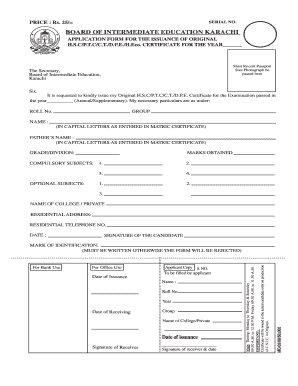
Get Inter Certificate Form
How it works
-
Open form follow the instructions
-
Easily sign the form with your finger
-
Send filled & signed form or save
How to fill out the Inter Certificate Form online
This guide provides a comprehensive overview of how to accurately fill out the Inter Certificate Form online. By following these clear and straightforward steps, users can ensure proper submission and issuance of their certificates.
Follow the steps to successfully complete the Inter Certificate Form online.
- Click ‘Get Form’ button to obtain the form and open it in your preferred editor.
- Begin by filling in the serial number provided at the top of the form. Ensure that this number is unique and corresponds to the application you're submitting.
- Enter the price of the application, which is Rs. 25, clearly in the designated field.
- Fill in the year of your examination in the specified field related to the issuance of the Original H.S.C/P.T.C/C.T./D.P.E Certificate.
- Paste a recent passport-sized photograph in the indicated area of the form.
- In the 'Necessary Particulars' section, provide your roll number and select your group.
- Enter your name in capital letters as it appears on your matric certificate.
- Input your father's name, also in capital letters as recorded in the matric certificate.
- Indicate your grade or division received in the examination.
- Provide marks obtained in compulsory subjects and fill in the details for optional subjects if applicable.
- Write down the name of your college or indicate that you are a private candidate.
- Fill out your residential address and telephone number to ensure that the certificate can be properly issued.
- Date the form and place your signature in the designated area.
- Attach all required documents, such as the most recent passport-sized photograph and any original documents needed as per the instructions.
- Review the entire form for completeness. Make sure you have not missed any fields, as incomplete forms may be rejected.
- Save your changes to the form, then download or print it for submission.
- Share or submit the completed form as needed.
Complete the Inter Certificate Form online today for a smooth and efficient application process.
To apply for an inter certificate from the Karachi board, visit the official board website to access the application guidelines. Download the necessary forms, including the Inter Certificate Form, accurately fill them out, and submit them as instructed. This ensures a seamless application process.
Industry-leading security and compliance
US Legal Forms protects your data by complying with industry-specific security standards.
-
In businnes since 199725+ years providing professional legal documents.
-
Accredited businessGuarantees that a business meets BBB accreditation standards in the US and Canada.
-
Secured by BraintreeValidated Level 1 PCI DSS compliant payment gateway that accepts most major credit and debit card brands from across the globe.


