Loading
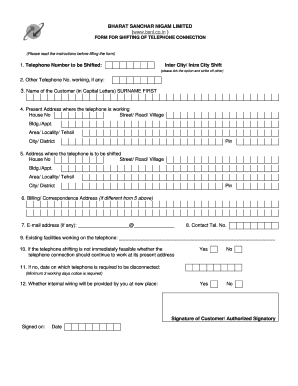
Get Bsnl Shifting Form
How it works
-
Open form follow the instructions
-
Easily sign the form with your finger
-
Send filled & signed form or save
How to fill out the Bsnl Shifting Form online
Filling out the Bsnl Shifting Form online can streamline your telephone relocation process. This guide will provide clear, step-by-step instructions to help you successfully complete the form.
Follow the steps to fill out the Bsnl Shifting Form online.
- Click 'Get Form' button to obtain the form and open it in your digital editing tool.
- Select the type of shift you require by ticking the appropriate box for either inter city or intra city shift. Ensure to strike off the other option.
- Enter any other working telephone number you have, if applicable.
- Provide your name in capital letters, starting with your surname followed by your first name.
- Fill in your present address where the telephone is currently functioning, including house number, street, building, locality, city, district, and pin code.
- Enter the address to which the telephone is to be shifted, ensuring all fields are completed with the same level of detail as the previous section.
- If your billing or correspondence address differs from the new shift address, provide that information in this section.
- Include your email address if you have one, ensuring it is in the correct format.
- Provide a contact telephone number for further communication.
- Indicate whether you have existing facilities working on the telephone by selecting yes or no.
- If the shifting is not immediately feasible, specify whether you wish to continue using the current telephone connection.
- If you need to disconnect the telephone, provide the required notice date, keeping in mind a minimum of three working days.
- State whether you will provide internal wiring at the new location by selecting yes or no.
- Sign in the designated area as the customer or authorized signatory and date your submission.
- Once all sections are filled, save your changes, download, print, or share the completed form as required.
Complete your Bsnl Shifting Form online today for a seamless telephone connection transition.
To disconnect a telephone line, write a clear letter to BSNL that states your account number and the request for disconnection. Include a reason for the disconnection and the date you wish it to take effect. Using the BSNL Shifting Form can be beneficial to present your request in an organized manner.
Industry-leading security and compliance
US Legal Forms protects your data by complying with industry-specific security standards.
-
In businnes since 199725+ years providing professional legal documents.
-
Accredited businessGuarantees that a business meets BBB accreditation standards in the US and Canada.
-
Secured by BraintreeValidated Level 1 PCI DSS compliant payment gateway that accepts most major credit and debit card brands from across the globe.


