Loading
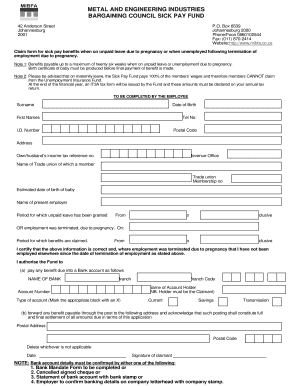
Get Mibco Provident Fund Claim Forms
How it works
-
Open form follow the instructions
-
Easily sign the form with your finger
-
Send filled & signed form or save
How to fill out the Mibco Provident Fund Claim Forms online
Filling out the Mibco Provident Fund Claim Forms online can be a straightforward process when you have the right guidance. This guide will provide you with step-by-step instructions to ensure your claim is submitted accurately and efficiently.
Follow the steps to complete your claim form accurately.
- Click 'Get Form' button to obtain the form and open it in the online editor.
- Fill in your personal details in the designated fields. This includes your surname, first names, date of birth, and identification number. Ensure that your telephone number and postal code are also included.
- Indicate your income tax reference number, the revenue office, and the name of the trade union you belong to along with your membership number.
- Provide the estimated date of birth of your baby and the name of your present employer. Specify the period for which unpaid leave has been granted by filling in the 'From' and 'To' fields.
- If your employment was terminated due to pregnancy, indicate the date of termination. Also, detail the period for which you are claiming benefits.
- Certify that the information provided is correct by signing in the designated area and including the date.
- Complete the bank details to authorize the Fund to pay any benefits due. Provide the name of the bank, branch, branch code, account number, and account holder’s name, ensuring that the holder is you.
- Mark the type of account you are using by checking the appropriate box for current, savings, or transmission accounts.
- This section also requires that you confirm your banking details using either a bank mandate form, a cancelled signed cheque, or a bank statement with a stamp.
- Secure signatures from a medical practitioner and employer in their respective sections, confirming your employment details or pregnancy status.
- Review all entered information for accuracy and completeness. After verifying that all sections are correct, you can save your changes, download the form, print it, or share it as needed.
Take the next step in managing your benefits by completing your Mibco Provident Fund Claim Forms online today.
Claiming your provident fund amount involves submitting the completed Mibco Provident Fund Claim Forms along with necessary proofs of identity and employment. You can do this online or in person, depending on your preference. Following the guidelines carefully can expedite the claim process.
Industry-leading security and compliance
US Legal Forms protects your data by complying with industry-specific security standards.
-
In businnes since 199725+ years providing professional legal documents.
-
Accredited businessGuarantees that a business meets BBB accreditation standards in the US and Canada.
-
Secured by BraintreeValidated Level 1 PCI DSS compliant payment gateway that accepts most major credit and debit card brands from across the globe.


