Loading
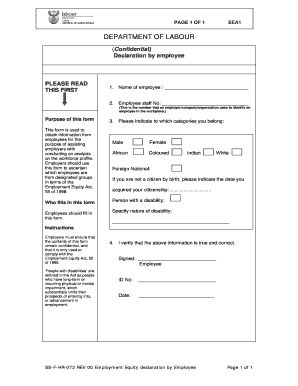
Get Department Of Labour Forms
How it works
-
Open form follow the instructions
-
Easily sign the form with your finger
-
Send filled & signed form or save
How to fill out the Department Of Labour Forms online
Filling out the Department Of Labour Forms online is essential for employees participating in the workforce analysis. This guide provides clear instructions for completing the form accurately and effectively.
Follow the steps to fill out the Department Of Labour Forms online:
- Click ‘Get Form’ button to obtain the form and open it in the editor.
- Provide your name in the designated field labeled 'Name of employee.' Ensure it matches your official identification.
- Enter your employee staff number in the field marked 'Employee staff No.' This is the unique identifier used by your employer.
- Indicate your gender by selecting either 'Male' or 'Female' from the provided options.
- Select your racial category by choosing one from the following options: 'African,' 'Coloured,' 'Indian,' or 'White.' Ensure you select accurately.
- If you are a foreign national, indicate the date you acquired your citizenship in the provided space.
- If applicable, specify the nature of your disability in the designated space, using respectful language and clarity.
- Verify that all information provided is true and correct by signing the form in the 'Signed' section. Enter your employee ID number and the date.
Complete your Department Of Labour Forms online today to ensure your information is submitted accurately.
Get form
Experience a faster way to fill out and sign forms on the web. Access the most extensive library of templates available.
For a job, you usually need to fill out tax forms like the W-4, identification verification forms such as the I-9, and potentially other Department Of Labour Forms. Each form serves a different purpose, ensuring that employers comply with federal regulations. It's essential to understand and complete every required document to avoid issues in your employment. USLegalForms can guide you through this paperwork process seamlessly.
Get This Form Now!
Use professional pre-built templates to fill in and sign documents online faster. Get access to thousands of forms.
Industry-leading security and compliance
US Legal Forms protects your data by complying with industry-specific security standards.
-
In businnes since 199725+ years providing professional legal documents.
-
Accredited businessGuarantees that a business meets BBB accreditation standards in the US and Canada.
-
Secured by BraintreeValidated Level 1 PCI DSS compliant payment gateway that accepts most major credit and debit card brands from across the globe.


