Loading
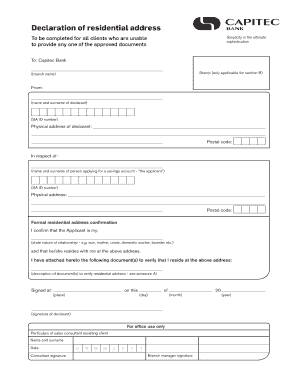
Get Open Capitec Savings Account Online
How it works
-
Open form follow the instructions
-
Easily sign the form with your finger
-
Send filled & signed form or save
How to fill out the Open Capitec Savings Account Online
Completing the Open Capitec Savings Account Online form is a straightforward process designed to help users easily set up their savings account. This guide will provide step-by-step instructions to ensure you accurately fill out each section of the form.
Follow the steps to complete the form online.
- Click ‘Get Form’ button to obtain the form and open it in the editor.
- Enter the branch name where the account will be opened in the provided field.
- Fill in the name and surname of the declarant, along with their South African ID number.
- Input the physical address of the declarant, ensuring to include the complete postal code.
- Provide the name and surname of the applicant applying for the savings account along with their South African ID number.
- Enter the physical address of the applicant and the associated postal code.
- Indicate the relationship to the applicant by stating the nature of the relationship, such as parent, sibling, or partner.
- Attach documents that verify the residential address of the declarant as listed in the specified section. Be sure to include a clear description of the documents.
- Sign and date the form in the designated area, ensuring that the date is complete, including the day, month, and year.
- After completing the form, review all information to ensure accuracy before saving changes, downloading, printing, or sharing the document as needed.
Start filling out your Open Capitec Savings Account Online form today for a seamless banking experience.
Opening a bank account online without visiting a bank is straightforward. Simply choose a bank that offers online account opening, such as Capitec, and follow their instructions. You will need to provide some documentation, but the process is designed to be simple and efficient, letting you open a Capitec Savings Account Online with ease.
Industry-leading security and compliance
US Legal Forms protects your data by complying with industry-specific security standards.
-
In businnes since 199725+ years providing professional legal documents.
-
Accredited businessGuarantees that a business meets BBB accreditation standards in the US and Canada.
-
Secured by BraintreeValidated Level 1 PCI DSS compliant payment gateway that accepts most major credit and debit card brands from across the globe.


