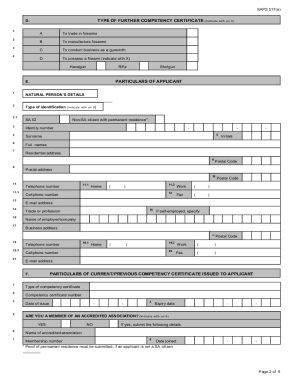
Get How To Check Firearm Competency
How it works
-
Open form follow the instructions
-
Easily sign the form with your finger
-
Send filled & signed form or save
How to fill out the How To Check Firearm Competency online
Filling out the How To Check Firearm Competency form online is a crucial step in ensuring compliance with firearm regulations. This guide provides a clear and concise walkthrough to help you complete the form accurately and efficiently.
Follow the steps to complete the online form successfully.
- Press the ‘Get Form’ button to access the form and open it in the designated application.
- Begin by entering the application reference number and the date received in the specified fields.
- Fill in the province, area, police station, and component code. Ensure all information is accurate and up to date.
- Select the type of further competency certificate you are applying for by indicating your choice with an 'X'. Options typically include possession, trading, manufacturing, or conducting business as a gunsmith.
- Complete your personal details in the particulars of the applicant section, including your full name, identification number, residential address, and contact information.
- In the particulars of the current/previous competency certificate section, provide details about any certificates you may already hold. Indicate if you are a member of an accredited association.
- Answer the additional questions regarding any past offenses, lost or stolen firearms, and previous firearm confiscations as required, providing detailed information where necessary.
- Read and acknowledge the declaration by signing the form if applicable. Ensure to follow any instructions related to providing a photograph and fingerprint.
- Finally, after completing all sections, save any changes made to the form. You can then download, print, or share the form as needed.
Complete the How To Check Firearm Competency form online today to ensure your compliance with firearms regulations.
In the United States, firearm registration laws vary by state. Some states require all firearms to be registered, while others do not have any registration requirements. Understanding your state's specific laws is crucial for responsible gun ownership. If you need assistance with navigating these regulations and understanding how to check firearm competency, USLegalForms has useful guidance and resources.
Industry-leading security and compliance
-
In businnes since 199725+ years providing professional legal documents.
-
Accredited businessGuarantees that a business meets BBB accreditation standards in the US and Canada.
-
Secured by BraintreeValidated Level 1 PCI DSS compliant payment gateway that accepts most major credit and debit card brands from across the globe.


