Loading
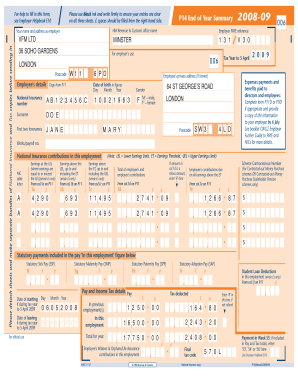
Get Cao Form Download 2020-2025
How it works
-
Open form follow the instructions
-
Easily sign the form with your finger
-
Send filled & signed form or save
How to fill out the Cao Form Download online
Filling out the Cao Form Download online can be a straightforward process if you follow the right steps. This guide provides clear instructions to help users complete the form accurately and effectively.
Follow the steps to successfully complete the Cao Form Download.
- Press the ‘Get Form’ button to access the Cao Form Download and open it in the editor.
- Begin by entering your personal information in the designated fields. This includes your date of birth, National Insurance number, surname, and the first two forenames. Ensure you use black ink and fill in all spaces clearly.
- Proceed to fill out your gender. Options include 'M' for male and 'F' for female, which should be marked clearly in the provided area.
- Complete the address section thoroughly, including street address, postcode, and any other relevant location details.
- In the earnings section, accurately provide the necessary figures. Be sure to indicate statutory payments such as Statutory Sick Pay, Statutory Maternity Pay, and others as applicable, using whole pounds only.
- Refer to the employer's use section if applicable, ensuring that any necessary employer-specific information is filled in correctly.
- Once you have filled out all required fields, review the information for accuracy. Make any necessary corrections before proceeding.
- Finally, save your changes, and choose to download, print, or share the completed form according to your needs.
Complete your Cao Form Download online today for a smooth submission process.
To get CAO, visit the official CAO website and create an account if you don’t already have one. Follow the instructions to complete your application. Make sure to gather all required documents, and consider using the Cao Form Download to help manage your files effectively throughout the process.
Industry-leading security and compliance
US Legal Forms protects your data by complying with industry-specific security standards.
-
In businnes since 199725+ years providing professional legal documents.
-
Accredited businessGuarantees that a business meets BBB accreditation standards in the US and Canada.
-
Secured by BraintreeValidated Level 1 PCI DSS compliant payment gateway that accepts most major credit and debit card brands from across the globe.


