Loading
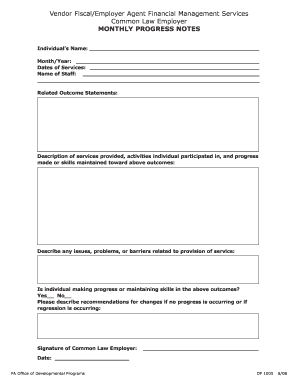
Get Icds Monthly Progress Report 2020-2026
How it works
-
Open form follow the instructions
-
Easily sign the form with your finger
-
Send filled & signed form or save
How to fill out the Icds Monthly Progress Report online
Completing the Icds Monthly Progress Report online is a straightforward process that allows users to document the progress of individuals receiving services. This guide provides clear, step-by-step instructions to help you accurately and effectively complete the report.
Follow the steps to successfully complete your report.
- Click ‘Get Form’ button to obtain the form and open it in the designated editing interface.
- In the first field, enter the individual’s name as it appears on their documentation.
- Next, specify the month and year for which you are reporting by entering the relevant details in the designated section.
- Fill in the dates of services provided during the reporting period in the corresponding field.
- Provide the name of the staff member who delivered the services in the space provided.
- In the section labeled 'Related Outcome Statements,' outline the goals set for the individual and the expected progress.
- Describe the services provided and detail the activities the individual participated in, including any relevant progress towards the stated outcomes.
- If any issues, problems, or barriers related to the provision of service arose, document those clearly in the dedicated section.
- Indicate whether the individual is making progress or maintaining skills related to the outcomes by selecting 'Yes' or 'No.'
- If progress is not being made or if regression is occurring, offer recommendations for changes in services or approaches to improve outcomes.
- Sign the form as the common law employer to validate the information provided.
- Finally, enter the date of your signature in the specified area.
- Once completed, you can save your changes, download, print, or share the completed form as needed.
Complete your Icds Monthly Progress Report online today to ensure accurate tracking of individual progress.
In Rajasthan, ICDS stands for Integrated Child Development Services. It is a crucial program designed to provide a variety of services aimed at improving the health and nutritional status of children. The ICDS Monthly Progress Report is an essential tool used to evaluate and improve these services, ensuring they meet the needs of the community.
Industry-leading security and compliance
US Legal Forms protects your data by complying with industry-specific security standards.
-
In businnes since 199725+ years providing professional legal documents.
-
Accredited businessGuarantees that a business meets BBB accreditation standards in the US and Canada.
-
Secured by BraintreeValidated Level 1 PCI DSS compliant payment gateway that accepts most major credit and debit card brands from across the globe.


