Loading
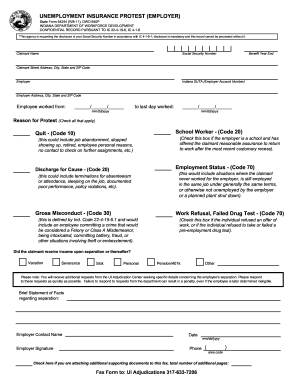
Get State Form 54244 2020-2026
How it works
-
Open form follow the instructions
-
Easily sign the form with your finger
-
Send filled & signed form or save
How to fill out the State Form 54244 online
Filling out the State Form 54244 online is an essential step for employers who wish to protest unemployment insurance claims. This user-friendly guide will help you navigate each section of the form efficiently.
Follow the steps to complete the form accurately.
- Click ‘Get Form’ button to access the form and open it in your preferred online editor.
- Begin by entering the claimant's name and Social Security Number as requested at the top of the form. Ensure that the information is accurate to avoid processing delays.
- Next, input the benefit year end date. This date is crucial for identifying the claimant's eligibility period.
- Fill in the claimant's street address, city, state, and ZIP code, as it appears on their identification.
- Provide the employer's name and Indiana SUTA (Employer Account Number). Check that these details are correct for accurate record-keeping.
- Complete the employer address fields with the corresponding street address, city, state, and ZIP code.
- Indicate the dates the employee worked, starting with the first day worked and ending with the last day worked. Use the mm/dd/yyyy format.
- Select the reason for the protest by checking all applicable boxes. You can choose from options such as quit, discharge for cause, gross misconduct, or work refusal.
- Indicate if the claimant received any income upon separation by checking the relevant boxes for vacation, severance, sick pay, personal leave, or pension/401k.
- Write a brief statement explaining the facts regarding the separation. This statement will provide necessary context for the protest.
- Fill in the contact name for the employer and ensure you add the date. This is essential for communication purposes.
- Have the designated employer representative sign the form to validate it. Include the representative's phone number with area code.
- If there are any additional documents to support the protest, check the respective box and indicate the total number of additional pages.
- Finally, save any changes made to the form, and you can choose to download, print, or share the completed form as needed.
Complete your documents online today for efficient processing.
Filing your weekly claim for unemployment in Indiana is an online process through the Indiana Department of Workforce Development portal. You’ll need to provide required information, including details of your job search, as this demonstrates your ongoing eligibility. If you have experienced overpayments, referencing State Form 54244 can help provide context and simplify your claims process. Regularly filing your claims ensures you receive timely benefits.
Industry-leading security and compliance
US Legal Forms protects your data by complying with industry-specific security standards.
-
In businnes since 199725+ years providing professional legal documents.
-
Accredited businessGuarantees that a business meets BBB accreditation standards in the US and Canada.
-
Secured by BraintreeValidated Level 1 PCI DSS compliant payment gateway that accepts most major credit and debit card brands from across the globe.


