Loading
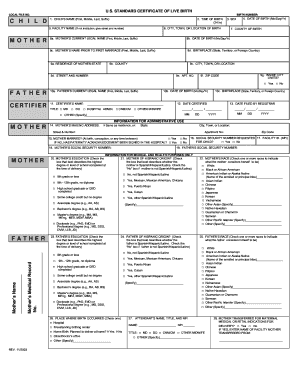
Get Birth Certificate Maker 2020-2026
How it works
-
Open form follow the instructions
-
Easily sign the form with your finger
-
Send filled & signed form or save
How to fill out the Birth Certificate Maker online
Filling out a birth certificate is an important task that requires precise information. This guide provides clear, step-by-step instructions on how to complete the Birth Certificate Maker online efficiently and accurately.
Follow the steps to complete your birth certificate form.
- Click ‘Get Form’ button to obtain the form and open it in the editor.
- Enter the child's name in the appropriate fields: first name, middle name, last name, and suffix if applicable.
- Fill in the date of birth using the format Mo/Day/Yr.
- Indicate the time of birth using the 24-hour format.
- Select the sex of the child from the given options.
- Provide the city, town, or location of birth.
- Specify the county of birth.
- Complete the mother's current legal name, date of birth, and maiden name in the designated fields.
- Input the mother's birthplace (state, territory, or foreign country) and her residence details.
- Fill in the father's current legal name, date of birth, and birthplace.
- Complete the remaining sections for certifiers and other pertinent information as guided on the form.
- Review all entered information for accuracy and completeness.
- Save changes, download, print, or share the completed form as necessary.
Start completing your birth certificate online today.
To obtain an authenticated birth certificate, start by requesting the necessary document from your state’s vital records office. After you receive it, you can proceed with authentication, which may involve additional steps like getting an apostille. A Birth Certificate Maker provides tools and information that can help you through this process, making it easier to achieve the authenticated status you need.
Industry-leading security and compliance
US Legal Forms protects your data by complying with industry-specific security standards.
-
In businnes since 199725+ years providing professional legal documents.
-
Accredited businessGuarantees that a business meets BBB accreditation standards in the US and Canada.
-
Secured by BraintreeValidated Level 1 PCI DSS compliant payment gateway that accepts most major credit and debit card brands from across the globe.


