Loading
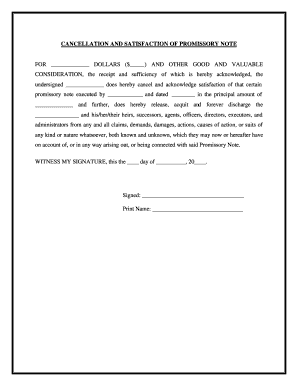
Get Satisfaction And Release Form 2020-2026
How it works
-
Open form follow the instructions
-
Easily sign the form with your finger
-
Send filled & signed form or save
How to fill out the Satisfaction And Release Form online
The Satisfaction And Release Form is an important document that formally acknowledges the cancellation of a promissory note. This guide provides you with step-by-step instructions to help you complete the form accurately and efficiently online.
Follow the steps to fill out the Satisfaction And Release Form online.
- Click ‘Get Form’ button to access the form and open it in your preferred document editor.
- In the first blank line, enter the amount in dollars that the promissory note originally represented. Make sure to include both the number and the dollar sign (e.g., 5000).
- In the second blank line, write the name of the person or entity canceling the note. This should be the undersigned individual or organization responsible for the cancellation.
- On the next line, enter the name of the individual or entity that executed the promissory note. Ensure that this is accurate as it relates to the cancellation.
- Fill in the date when the promissory note was dated on the corresponding line. This is important for record-keeping and legal purposes.
- In the blank line for the principal amount, re-enter the exact amount from step 2, confirming the note's total value.
- For the field 'release, acquit and forever discharge', leave it as is, as this language holds legal significance for the satisfaction of the note.
- On the line marked ‘WITNESS MY SIGNATURE,’ sign your name to validate the document.
- In the 'Print Name' section, clearly write your printed name as it appears on the document.
- Finally, save your changes. You may choose to download the completed form, print it, or share it as needed.
Complete your Satisfaction And Release Form online today to ensure your documentation is accurate and up-to-date.
The satisfaction of a mortgage is typically signed by the lender or the mortgage holder. Additionally, the borrower may also need to sign the Satisfaction and Release Form to acknowledge the completion of their payment. Ensure all signatures are obtained before forwarding the document to be filed, as this step confirms that the obligation has been met.
Industry-leading security and compliance
US Legal Forms protects your data by complying with industry-specific security standards.
-
In businnes since 199725+ years providing professional legal documents.
-
Accredited businessGuarantees that a business meets BBB accreditation standards in the US and Canada.
-
Secured by BraintreeValidated Level 1 PCI DSS compliant payment gateway that accepts most major credit and debit card brands from across the globe.


