Loading
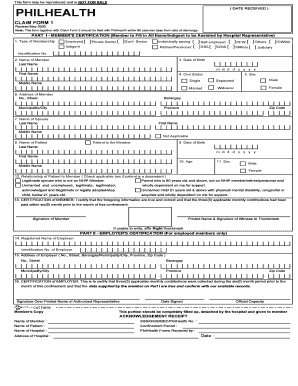
Get Philhealth Registration Form 2020-2025
How it works
-
Open form follow the instructions
-
Easily sign the form with your finger
-
Send filled & signed form or save
How to fill out the Philhealth Registration Form online
Filling out the Philhealth Registration Form online is a crucial step in securing your health insurance benefits. This guide will provide you with clear and detailed instructions to ensure that you complete the form accurately and efficiently.
Follow the steps to successfully complete your Philhealth Registration Form online.
- Press the ‘Get Form’ button to obtain the form and open it in your preferred editor.
- Begin by filling out Part I of the form. Indicate the type of membership you are applying for. Choose from options such as employed, indigent, or individually paying, and ensure that you select the correct category that applies to you.
- Provide your name in the designated fields. Include your last name, first name, and middle name, ensuring that the spelling is accurate.
- Enter your date of birth in the specified format (mm/dd/yyyy) to avoid any processing errors. Double-check the format to ensure correctness.
- Mark your civil status from the provided options—single, married, separated, widow/widower—and indicate your sex as either male or female.
- Complete your address details, including your street number, barangay, municipality/city, province, and zip code to ensure that your information is fully registered.
- If applicable, input the name of your spouse, including their last, first, and middle names. If you do not have a spouse, select the 'Not Applicable' option.
- Fill in the name of the patient if it differs from the member. Include all relevant details similar to how you have inputted your own information.
- Enter the patient's date of birth, age, and sex as required.
- Indicate the relationship of the patient to the member. Check applicable boxes for dependents, ensuring that all relationships are accurately represented.
- Sign the certification section to confirm that the information provided is accurate. Affix your thumbprint if you are unable to sign.
- For employed members, complete Part II by filling in your employer's information, including their registered name and address.
- Ensure that the employer provides their signature with the date and their official capacity for verification.
- Review all sections of the form for completeness and accuracy. Make necessary adjustments before proceeding.
- Once everything is filled out correctly, save your changes. You can download the form for your records, print it for submission, or share it as needed.
Complete your Philhealth Registration Form online now to ensure your health benefits are secured.
To fill out the PMRF form online, access the PhilHealth website where the form is available. Carefully input your personal information as required on the PhilHealth Registration Form and double-check for accuracy before submission. After you complete the form, ensure you save a copy of the submission for your records.
Industry-leading security and compliance
US Legal Forms protects your data by complying with industry-specific security standards.
-
In businnes since 199725+ years providing professional legal documents.
-
Accredited businessGuarantees that a business meets BBB accreditation standards in the US and Canada.
-
Secured by BraintreeValidated Level 1 PCI DSS compliant payment gateway that accepts most major credit and debit card brands from across the globe.


