Loading
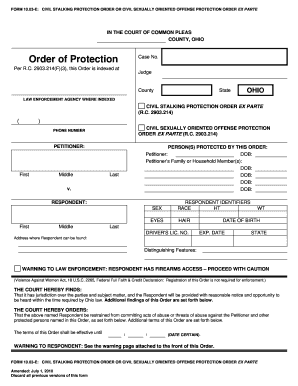
Get Ohio Restraining Order Form 2020-2026
How it works
-
Open form follow the instructions
-
Easily sign the form with your finger
-
Send filled & signed form or save
How to fill out the Ohio Restraining Order Form online
Filing a restraining order can be a crucial step in protecting yourself and your loved ones. This guide provides clear and supportive instructions to help you fill out the Ohio Restraining Order Form online, ensuring you understand each section of the document.
Follow the steps to complete your restraining order form online.
- Click the ‘Get Form’ button to access the Ohio Restraining Order Form and open it for editing.
- Begin filling in the petitioner information. Enter the first name, middle initial, and last name of the petitioner, followed by their phone number.
- Next, list the individuals protected by this order. Include their names and dates of birth as applicable, starting with the petitioner and followed by any relevant family or household members.
- Move to the respondent information section. Fill out the first name, middle initial, last name, and driver's license number of the respondent, ensuring accurate details for effective enforcement.
- Document the respondent identifiers, including sex, race, height, weight, hair color, and eye color. This information helps law enforcement identify the respondent.
- Provide the address where the respondent can likely be found. If there are any distinguishing features that can aid in identifying the respondent, include them here.
- Read and mark the relevant provisions that will apply to the respondent. This will outline the restrictions imposed by the court on the respondent's behavior.
- Specify how long the order will be effective by entering the date on which the order will end.
- Review all details for accuracy. Once the form is completed, you can save your changes, download the document, print it, or share it as necessary.
Take the first step toward your safety by filling out your restraining order form online today.
To create an affidavit form, start by clearly stating your full name, address, and the purpose of the affidavit. Next, present the facts in a logical manner, making sure to document all pertinent details related to your situation. Remember to affirm your statement's truthfulness, sign the document in the presence of a notary public, and retain a copy for your records.
Industry-leading security and compliance
US Legal Forms protects your data by complying with industry-specific security standards.
-
In businnes since 199725+ years providing professional legal documents.
-
Accredited businessGuarantees that a business meets BBB accreditation standards in the US and Canada.
-
Secured by BraintreeValidated Level 1 PCI DSS compliant payment gateway that accepts most major credit and debit card brands from across the globe.


