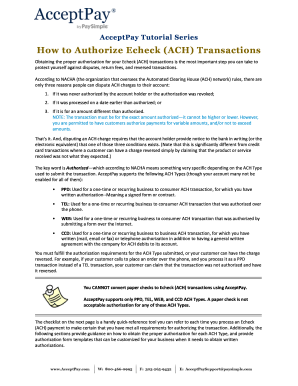
Get Suntrust Echeck 2020-2025
How it works
-
Open form follow the instructions
-
Easily sign the form with your finger
-
Send filled & signed form or save
Tips on how to fill out, edit and sign Suntrust Echeck online
How to fill out and sign Suntrust Echeck online?
Get your online template and fill it in using progressive features. Enjoy smart fillable fields and interactivity. Follow the simple instructions below:
Are you still seeking a rapid and effective tool to complete Suntrust Echeck at a reasonable cost? Our platform will offer you a broad array of templates accessible for filling out online. It just takes a few minutes.
Follow these uncomplicated instructions to prepare Suntrust Echeck for dispatch:
Filling out Suntrust Echeck doesn’t have to be a hassle anymore. Now you can easily manage it from your home or office directly from your mobile device or computer.
- Select the form you desire from our collection of legal documents.
- Launch the file in the online editor.
- Browse through the suggestions to identify which information you need to provide.
- Click the editable fields and enter the necessary details.
- Insert the date and add your electronic signature once you have completed all other sections.
- Review the finished document for typographical errors and other mistakes. If you need to adjust anything, the online editing tool and its diverse range of features are at your disposal.
- Download the finalized form to your device by clicking Done.
- Transmit the e-form to the relevant parties.
How to modify Get Suntrust Echeck 2020: personalize documents online
Bring the right document modification tools to your hands. Execute Get Suntrust Echeck 2020 with our dependable solution that includes editing and electronic signature features.
If you wish to execute and validate Get Suntrust Echeck 2020 online effortlessly, then our online cloud-based alternative is the perfect solution. We supply a comprehensive template-based library of ready-to-use documents that you can adapt and complete online. Additionally, you don't need to print the document or use external services to make it fillable. All the essential features will be readily accessible for your use once you open the document in the editor.
Let’s explore our online editing features and their main functions. The editor boasts an intuitive interface, so it won't take long to get accustomed to using it. We’ll examine three primary sections that enable you to:
In addition to the features mentioned above, you can protect your file with a password, add a watermark, convert the document to the required format, and much more.
Our editor makes completing and validating the Get Suntrust Echeck 2020 incredibly straightforward. It allows you to accomplish virtually everything related to document management. Furthermore, we consistently ensure that your experience in modifying documents is secure and adheres to the primary regulatory standards. All these elements make utilizing our solution even more pleasant.
Obtain Get Suntrust Echeck 2020, apply the necessary edits and adjustments, and download it in your desired file format. Try it out today!
- Alter and comment on the template
- The top toolbar includes functionalities that aid you in highlighting and blacking out text, excluding pictures and image components (lines, arrows, and checkmarks, etc.), signing, initializing, dating the document, and more.
- Arrange your documents
- Utilize the left toolbar to reorder the document or/and delete pages.
- Prepare them for distribution
- If you want to create the document fillable for others and distribute it, you can employ the tools on the right and add various fillable fields, signature and date, text box, etc.
Related links form
Depositing an online check is a simple procedure. First, log into your Suntrust account using their mobile app, select the deposit option, and take a picture of your check. Follow the prompts to complete your deposit; this will initiate the Suntrust Echeck process with minimal hassle.
Industry-leading security and compliance
-
In businnes since 199725+ years providing professional legal documents.
-
Accredited businessGuarantees that a business meets BBB accreditation standards in the US and Canada.
-
Secured by BraintreeValidated Level 1 PCI DSS compliant payment gateway that accepts most major credit and debit card brands from across the globe.


