Loading
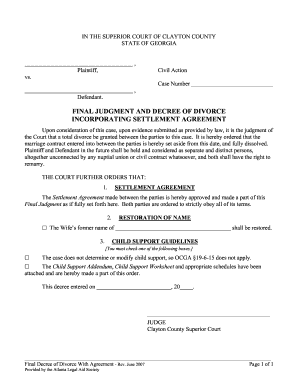
Get What Does A Divorce Paper Look Like
How it works
-
Open form follow the instructions
-
Easily sign the form with your finger
-
Send filled & signed form or save
How to fill out the What Does A Divorce Paper Look Like online
Filling out the What Does A Divorce Paper Look Like can be a crucial step in finalizing a divorce. This guide offers clear, step-by-step instructions to help you complete the form online with confidence.
Follow the steps to accurately complete your divorce paper online.
- Click the ‘Get Form’ button to access the form and open it in your preferred document editor.
- Begin by entering the names of the parties involved in the divorce under the 'Plaintiff' and 'Defendant' sections. Make sure to spell everything accurately to avoid delays.
- Fill out the case number section. If you do not have a case number yet, consult your local court for guidance.
- In the Final Judgment and Decree of Divorce section, check that all details reflect your settlement agreement. Ensure that the decree states your intent to grant a divorce.
- For the Settlement Agreement, confirm that it clearly details the terms agreed upon. This will become legally binding once signed.
- If applicable, provide the name that should be restored for the party previously known as the Wife. Ensure correctness in this section.
- Address the Child Support Guidelines section by checking the appropriate box that applies to your situation. If child support is relevant, ensure that all necessary documents are attached.
- Add the date of the decree and leave space for the judge's signature once submitted to the court.
- Review all entries for accuracy. Make any necessary corrections before finalizing the document.
- Finally, save your changes, and choose to download, print, or share the completed form based on your preferences.
Take the first step towards completing your divorce process by filling out your documents online today.
In a divorce letter, it's important to clearly state your intention to end the marriage and provide context for your decision. You might want to include your feelings, any unresolved issues, and your expectations moving forward. Remember to keep the tone respectful and concise, which mirrors the clarity you'd find in a formal divorce paper, emphasizing what you hope for moving ahead.
Industry-leading security and compliance
US Legal Forms protects your data by complying with industry-specific security standards.
-
In businnes since 199725+ years providing professional legal documents.
-
Accredited businessGuarantees that a business meets BBB accreditation standards in the US and Canada.
-
Secured by BraintreeValidated Level 1 PCI DSS compliant payment gateway that accepts most major credit and debit card brands from across the globe.


