Loading
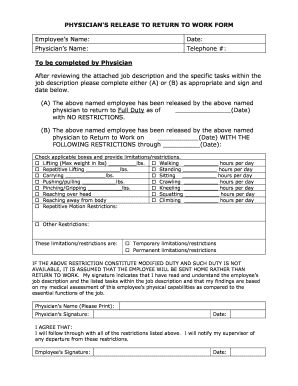
Get Return To Work Form 2020-2026
How it works
-
Open form follow the instructions
-
Easily sign the form with your finger
-
Send filled & signed form or save
How to fill out the Return To Work Form online
Filling out the Return To Work Form online is an essential step for employees resuming their duties after a medical absence. This guide will provide you with clear, step-by-step instructions to help you complete the form accurately and efficiently.
Follow the steps to complete your Return To Work Form online
- Click ‘Get Form’ button to obtain the form and open it in the editor.
- Begin by entering the employee's name and date at the top of the form. Ensure that the details are accurate as they will be referenced throughout the document.
- Next, input the physician's name and telephone number. This is crucial for any follow-up communications regarding the employee's health status.
- The form includes sections for the physician to complete. They must review the job description and decide if the employee is cleared to return to work with or without restrictions. They should indicate this by selecting either option (A) or (B). If option (A) is chosen, the physician should note the date the employee can return to full duty with no restrictions.
- If option (B) is selected, the physician must specify the date of return and outline any necessary restrictions. They should check the applicable boxes for lifting, walking, standing, carrying, and any other specified limitations, ensuring to provide details in the designated fields.
- It's important for the physician to finalize their assessment by indicating whether the limitations are temporary or permanent, and they must sign and date the form to validate their findings.
- The employee must then acknowledge and agree to the outlined restrictions by signing and dating the form. This section confirms their commitment to follow the specified limitations and notify their supervisor of any changes.
- After completing the form, review all entries for accuracy. Users can then save changes, download the completed form, print it for physical records, or share it as required.
Complete your Return To Work Form online today to ensure a smooth transition back to work.
Getting cleared to return to work involves an assessment by your healthcare provider. After reviewing your recovery, they will decide if you can safely go back to your job. If you are ready, they will complete the necessary Return To Work Form for you to submit to your employer.
Industry-leading security and compliance
US Legal Forms protects your data by complying with industry-specific security standards.
-
In businnes since 199725+ years providing professional legal documents.
-
Accredited businessGuarantees that a business meets BBB accreditation standards in the US and Canada.
-
Secured by BraintreeValidated Level 1 PCI DSS compliant payment gateway that accepts most major credit and debit card brands from across the globe.


